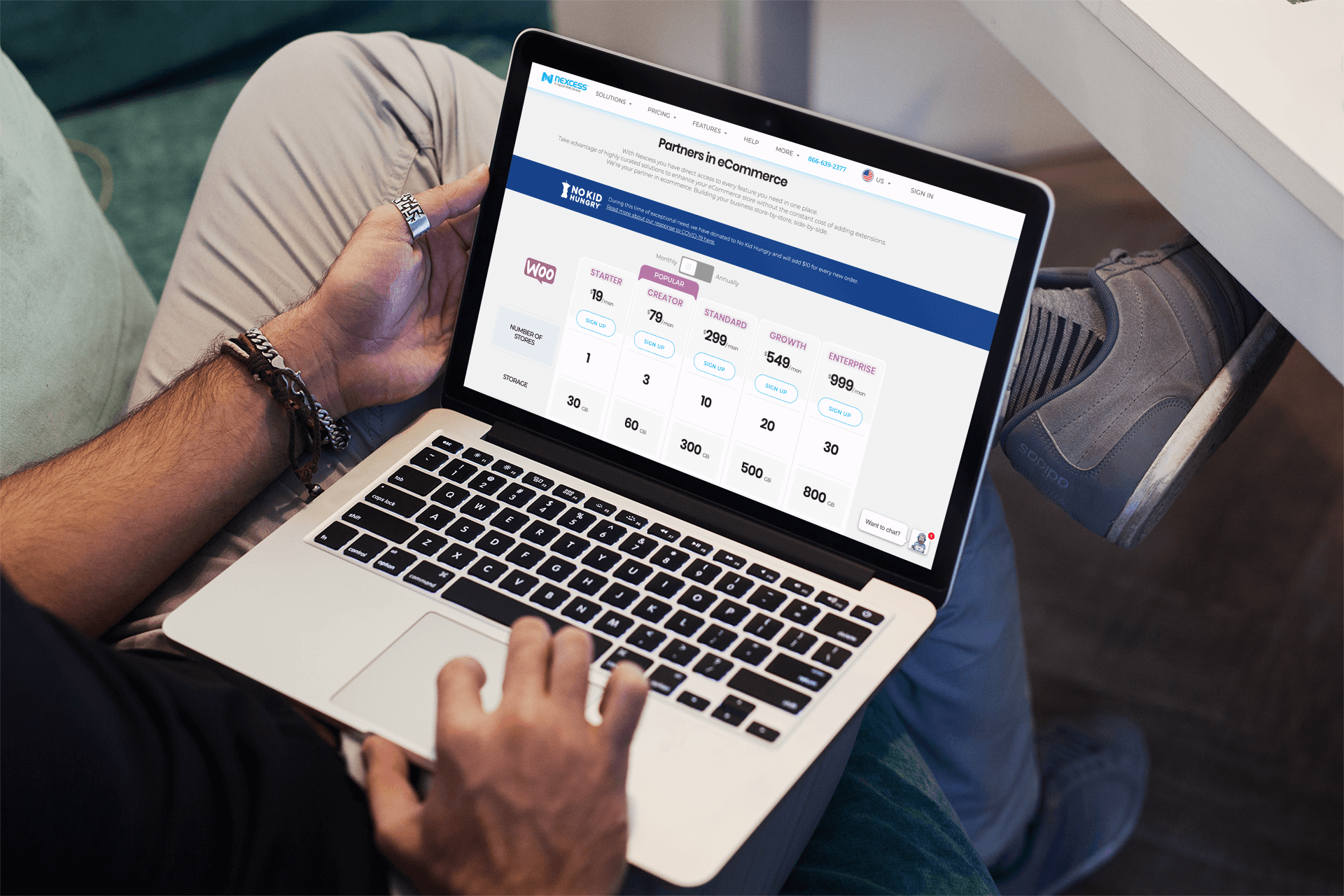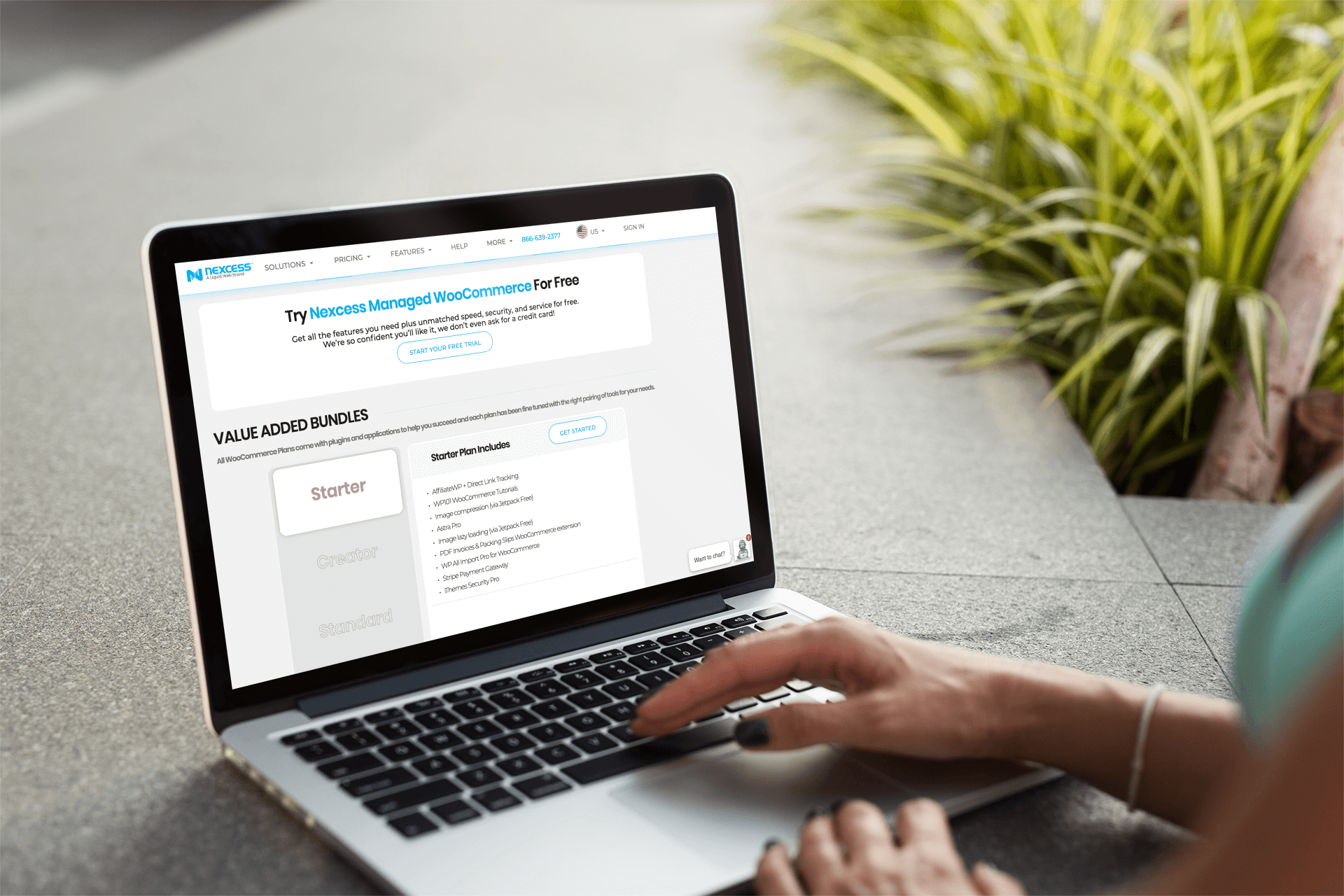What is Woocommerce hosting?
Are you tired of having limited clients? Deciding to expand your business? Wishing to turn your website into an e-commerce website? Then it would be best if you went for Woocommerce hosting. A powerful WordPress plugin that provides you with tools to build a highly customizable online store. Numerous themes are available to design the store interestingly.
Building a store is quick and easy. Payment methods can be set up, and you can sell digital or physical products. The extension of the store can be made with the growing budget and needs. This helps to expand your business further and further.
Liquid Web hosting
There is always a need for a good web hosting site. The site ensures the proper working of the e-commerce website. Liquid web hosting gives you the “Nexcess.” Under this banner, you can get an extension of the team, which helps to develop business. It provides you with all the essential features in one place for designing and handling online stores successfully. Liquid web continuously upgrades the WordPress features and manages Woocommerce hosting plans. Without giving a pause, it runs and maintains an e-commerce website.
7 Steps to set up an e-commerce website with Woocommerce hosting
The whole procedure is carried out in 7 steps which are as follows:
Step 1)
First of all, you need to install Woocommerce on your website. It is available for free on WordPress to download. Afterward, upload it to your WordPress site, go to Plugins, and press Add New. Type Woocommerce in the search bar. The Woocommerce plugin appears with the author as automatic and the Install Now button. Click the button to install, then click the Activate button when it appears. Woocommerce hosting plugin will be uploaded and ready for further procedures of activation.
Step 2)
Takes you through the setup wizard. It is up to you whether you want to go through it. But t is recommended to have a look at it for making some important settings. Information like the address of the store, currency to use, and nature of the product to sale I.e, digital or physical, will be asked in the store setup wizard. This information can be altered later on in Woocommerce settings if needed.
Step 3)
Creating a payment method for an e-commerce website is accessible with Woocommerce hosting. In step 3, the payment method between Stripe and PayPal is asked to choose. If some other method of payment is required, that could be installed later on. Offline payments through checks and cash are also an option. Just select the option, and Woocomerce will set it automatically.
Step 4)
The shipping screen setting is divided into two zones. One is for US customers and the other is for the rest of the regions in the world. You can set shipping rates for each zone. A free shipping offer can also be given.
Step 5)
This leads you to the Woocommerce recommended page. Where you can find additional tools that may not be essential for running the online store but can be helpful. These include Storefront theme, Automated taxes, Mailchimp, and Facebook. Storefront is a good add-on to consider for e-commerce website design.
Step 6)
This takes you to the Activate page, which will show another add-on named Jetpack. This is optional, of course. It is a WordPress plugin that gives you a lot of features.
Last is the Woocommerce ready page. Now you can start adding your products for selling on an e-commerce website.
Putting product details
Woocommerce hosting lets you add new products by going to the Products and clicking Add New. You can type in the product name and description with the WordPress editor. Minor details of the product are entered so the client can know every detail of the product before buying it.
Either product is digital or physical? Downloadable or deliverable? Everything is mentioned because no shipping costs are added if the product is digital. The quantity of a product and its stock status is entered. Whether it is in stock or out of stock. Shipping class, weight, and dimensions are mentioned in the Shipping section. Attributes like color, size, varieties, price, and stuff are mentioned along with product images. Moreover, you can put a precise description below the product image for an easy glance.
Management of the product is easy as they are listed in a table form on the page along with details. So you can easily edit or delete the products. Orders, coupons, and reports can be easily viewed and customized. Sales reports help to improve business strategies. Woocommerce hosting enables you to edit templates. This imparts a huge room to experiment and play with e-commerce website designs.
Conclusion
When selling online, time is money. An online business cannot afford the slow processing of the site. This happens when the store comprises a huge range of products. Woocommerce hosting slows down the working of WordPress websites in this situation. So an aid from the web hosting site is required to run everything smoothly. The liquid web provides you with speedy and secure e-commerce web hosting services.
They have advanced WordPress features and Woocommerce hosting plans. Their expert team is available 24/7 at the service. Resolving any e-commerce website-related issues. The liquid web also provides 14 days managed woocommerce free trial, so you can know how reliable and efficient the site is. It gives whatever the user expects from a web hosting site.
Current Coupons: SAVEBIG
50% off 3 months
Dedicated Servers and VPS Servers
Current Coupons: GETONLINE
25% off 3 months
Managed WordPress and Managed WooCommerce