Starting an e-commerce business can be daunting.
With the right tools and strategies, it can also be gratifying. One popular platform for building an online store is Shopify. This article will cover the key steps and strategies involved in launching and managing a successful store, including planning your store, setting up your account, marketing your store, managing and growing your store, and leveraging advanced Shopify features and functionality. Following these best practices can build a successful online business and achieve your business goals.
What is Shopify used for?
Shopify is an e-commerce platform used to create and manage online stores. It allows users to quickly and easily set up their store and start selling products online. Shopify provides tools for managing inventory, processing payments, creating custom website designs, integrating with social media channels, and more. With Shopify, businesses of any size can quickly establish an online presence and become competitive in the digital space.
Planning Your Shopify Store
When launching a successful store, proper planning is vital. There are several essential steps you should take before you even start setting up your store.
Defining your target market and product offerings
Before doing anything else, you need to clearly understand your target market and what products or services you will be offering. This will help you tailor your store to your ideal customer and ensure that you sell products that will be in demand.
To define your target market, consider the following:
- Demographics: Who are your customers? Are they male or female? What is their age range? What is their income level?
- Interests: What are your customers interested in? What hobbies do they have? What problems do they need to solve?
- Needs: What do your customers need? What are their pain points? What do they want to achieve?
Once you clearly understand your target market, you can start thinking about the products or services you will offer. Consider the following:
- Niche: What is your store’s place? What makes your products or services unique?
- Demand: Is there a demand for your products or services? How will you meet that demand?
- Competition: Who are your competitors, and how will you differentiate yourself from them?
Researching your competition
It’s essential to research your competition before launching your store. This will give you an idea of what other stores in your niche are doing and help you identify areas where you can differentiate yourself.
To research your competition, consider the following:
- Look at other stores in your niche: What products or services are they offering? How are they pricing their products? What marketing strategies are they using?
- Analyze their website: What does their website look like? Is it user-friendly? What features do they have?
- Look at their social media: What social media platforms are they using? What type of content are they posting? How are they interacting with their followers?
Setting your business goals and objectives
Before launching your store, it’s essential to set clear business goals and objectives. These should be specific, measurable, attainable, relevant, and time-bound.
Some examples of business goals and objectives for a store might include:
- Increase sales by 50% within the first year
- Achieve a 5% conversion rate within the first six months
- Launch a new product line within the first year
- Increase the average order value by 10% within the first six months
Developing a business plan
Once you have defined your target market, identified your product offerings, researched your competition, and set your business goals and objectives, it’s time to develop a business plan.
A business plan is a document that outlines your business’s goals, strategy, and financial projections. It should include your target market, product offerings, marketing and sales strategies, and financial projections.
A solid business plan will help you stay focused and on track as you launch and grow your store. It will also be essential to seek funding from investors or lenders.
Proper planning is essential for launching a successful store. By defining your target market and product offerings, researching your competition, setting your business goals and objectives, and developing a business plan, you will be well on your way to building a successful online business.
Setting Up Your Shopify Account
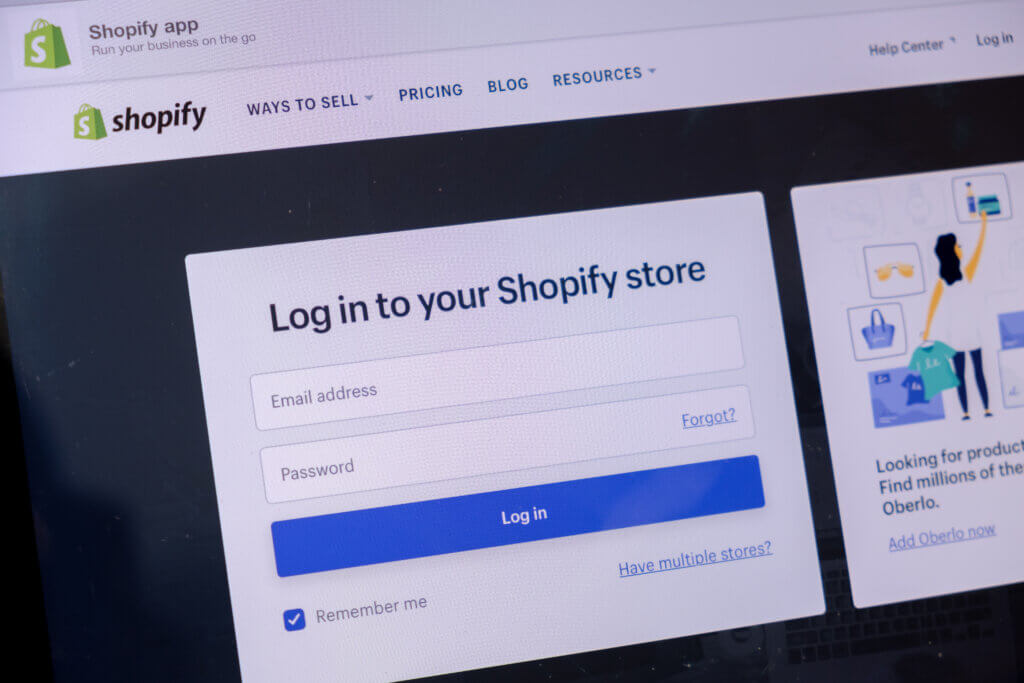
Once you have completed the planning phase for your store, it’s time to start setting up your account and getting it up and running. Here are some critical steps to take as you set up your Shopify account:
Choosing a Shopify plan and payment processor
How much does it cost to shop on Shopify?
The first step in setting up your Shopify account is choosing a plan that meets your needs. Shopify offers a range of projects, including a Basic plan, a Shopify plan, and an Advanced plan. Shopify pricing can range from $29 – $299 each month. Each program offers different features and pricing options, so choosing the one that best meets your needs is essential. (Sign Up Here For Shopify)
Shopify Plus is only enterprise power for high-volume businesses. So this will not be an option for your right now, but you can get there.
Shopify has an add-on for brick-and-mortar, or pop-up stores called Shopify POS. They also offer hardware to get you going.
Once you have chosen a Shopify plan, you’ll need to select a payment processor. Shopify offers its payment gateway, Shopify Payments, and integrations with other popular payment processors such as PayPal and Stripe.
You are setting up your account and store details.
Once you have chosen a Shopify plan and payment processor, you can start setting up your account and store details. This includes entering your personal and business information, setting up your store’s currency, and choosing a domain name for your store.
It’s essential to consider your domain name carefully, as it will be a key part of your store’s branding and marketing efforts. Choose a domain name that is easy to remember and represents your brand well.
Customizing your store’s design and theme
One of the great things about Shopify is that it offers a wide range of customizable Shopify themes and design options. You can choose from a selection of free and paid themes, or hire a developer to create a custom theme for your store.
As you choose a theme for your store, consider the following:
- How well does the theme match your brand and product offerings?
- Is the theme easy to navigate and user-friendly?
- Does the theme offer the features and functionality you need?
Here are some websites you can find some great themes:
- Shopify Theme Marketplace
- Free & Paid Themes
- Themeforest Marketplace
- Only Paid Themes
- Shopify Theme Marketplace
Adding products and organizing your product catalog
Once you have set up your account and chosen a design theme, it’s time to start adding products to your store. You can add products manually or import them in bulk using a CSV file.
As you add products, include detailed descriptions, high-quality photos, and relevant information such as size, color, or material.
It’s also important to organize your product catalog to make it easy for customers to find what they want. You can create collections based on product type, season, or other criteria that make sense for your store.
Setting up your Shopify account is important in launching your online store. By choosing a plan and payment processor, setting up your account and store details, customizing your store’s design and theme, and adding and organizing your products, you will be well on your way to building a successful online business.
Marketing Your Shopify Store
Once you have set up your store and added your products, it’s time to start marketing your store and driving traffic and sales. Here are some key strategies to consider as you market your Shopify store:
Creating a social media presence
Social media is a powerful tool for promoting your store and connecting with customers. Create profiles on your target market’s social media platforms, and start posting regular updates, including product photos and descriptions, special offers, and behind-the-scenes glimpses of your business.
You can also use social media to engage with your customers and build a community around your brand. Respond to comments and messages, and encourage customers to tag you in their posts.
Developing a content marketing strategy
Content marketing is a key part of any successful e-commerce strategy. By creating valuable, informative content related to your products and industry, you can attract and engage potential customers, and establish your store as a trusted source of information.
Some content marketing strategies you might consider include:
- Blogging: Write regular blog posts about your products, industry trends, and other topics of interest to your target market.
- Video marketing: Create videos showcasing your products, or offering tips and tutorials related to your industry.
- Email marketing: Use email marketing to keep in touch with your customers and promote new products and special offers.
Running email marketing campaigns
Email marketing is a powerful tool for promoting your store and driving sales. By collecting email addresses from customers and subscribers, you can send targeted campaigns with special offers, product recommendations, and other promotional content.
To be effective, your email marketing campaigns should be personalized, relevant, and timely. Segment your email list based on factors such as location, purchase history, and interests, and tailor your campaigns to each segment.
Using paid advertising to drive traffic and sales
Paid advertising can be a powerful way to drive traffic and sales to your store. There are a variety of platforms and options to consider, including Google Ads, Facebook Ads, and Instagram Ads.
To get the most out of your paid advertising efforts, it’s important to carefully research and target your ads to the right audience, and test different ad creatives and targeting options to find what works best for your store.
Marketing your store is essential for driving traffic and sales. You can effectively promote your store and attract new customers by creating a social media presence, developing a content marketing strategy, running email campaigns, and using paid advertising.
Managing and Growing Your Shopify Store
Once you have launched your store and started marketing it, it’s important to focus on managing and growing it to ensure long-term success. Here are some key strategies to consider:
Fulfilling orders and managing inventory
As you start receiving orders, it’s important to have a system to fulfill them accurately and efficiently. This may include tracking inventory levels, processing orders, and payments, and coordinating shipping and delivery.
Shopify Apps offers a range of features to help you manage your orders and inventory, including integration with popular shipping carriers and tracking and updating inventory levels in real-time.
Handling customer service and returns
Providing excellent customer service is essential for any e-commerce business. This includes responding to customer inquiries and complaints promptly and professionally and handling returns and exchanges smoothly.
Shopify offers a range of tools and features to help you manage customer service, including integration with popular customer service platforms such as Zendesk, and the ability to create automated customer service emails and FAQs.
Analyzing store performance and making data-driven decisions
To grow and improve your store, it’s important to analyze its performance and make data-driven decisions regularly. Shopify offers a range of analytics and reporting tools to help you track key metrics such as sales, traffic, and conversion rates.
By analyzing this data, you can identify areas of your store that are performing well and areas that need improvement. You can also use data to inform decisions about your product offerings, marketing strategy, and other aspects of your business.
Expanding your product line and finding new sales channels
As your store grows, it’s important to consider expanding your product line and finding new sales channels. This could include introducing new products, partnering with other businesses, or selling your products on platforms such as Amazon or Etsy.
To determine which expansion strategies make the most sense for your business, consider factors such as your target market, your resources and capabilities, and the potential return on investment.
Managing and growing your store requires a focus on fulfilling orders and managing inventory, handling customer service and returns, analyzing store performance and making data-driven decisions, expanding your product line, and finding new sales channels. By following these strategies, you can ensure your online business’s long-term success and growth.
Advanced Shopify Store Tips
As you continue to grow and improve your store, there are several advanced strategies and techniques you can use to take your business to the next level. Here are some key tips to consider:
Integrating with external tools and platforms
Several external tools and platforms can help you automate and streamline your store’s operations. Some popular options include:
- Email marketing platforms: Integrating with an email marketing platform such as klaviyo or Shopify Email can help you automate and optimize your email campaigns.
- Customer relationship management (CRM) software: CRM software can help you manage and analyze customer data, and create targeted marketing campaigns.
- Inventory management systems: Integrating with an inventory management system can help you track and update inventory levels in real-time, and automatically update your store when items are out of stock.
Using apps to automate and streamline your store’s operations
Shopify app store offers a wide range of apps to help you automate and streamline your store’s operations. These apps can help you with tasks such as:
- Automating email marketing campaigns
- Analyzing store performance and customer data
- Managing inventory and fulfillment
- Accepting and processing orders
- Providing customer service
Customizing your store’s checkout process
Customizing your store’s checkout process can help improve the customer experience and increase conversions. Some tips for optimizing your checkout process include:
- Offering a variety of payment options
- Displaying the total cost, including taxes and shipping
- Allowing customers to create an account or checkout as a guest
- Providing clear and concise checkout instructions
Leveraging advanced Shopify features and functionality
As you continue to grow and improve your store, it’s important to stay up-to-date with Shopify’s latest features and functionality. Some advanced features to consider include the following:
- Advanced shipping options: Shopify offers a range of advanced shipping options, including real-time carrier shipping rates, shipping labels, and integration with fulfillment centers.
- Customer loyalty programs: You can use Shopify to create and manage customer loyalty programs, such as rewards or referral programs.
- Advanced analytics and reporting: Shopify offers a range of advanced analytics and reporting tools, including integration with Google Analytics, and the ability to track custom events and metrics.
You can use several advanced strategies and techniques to take your store to the next level. You can build a successful and scalable online business by integrating with external tools and platforms, using apps to automate and streamline your operations, customizing your checkout process, and leveraging advanced Shopify features and functionality.
If you need more help, your can contact Shopify support directly Here.
In Conclusion
Launching and managing a successful store involves several key steps and strategies. These include:
- Planning Your Store: Defining your target market and product offerings, researching your competition, setting your business goals and objectives, and developing a business plan.
- Setting Up Your Shopify Account: Choosing a Shopify plan and payment processor, setting up your account and store details, customizing your store’s design and theme, adding products, and organizing your product catalog.
- Marketing Your Store: Creating a social media presence, developing a content marketing strategy, running email marketing campaigns, and using paid advertising to drive traffic and sales.
- Managing and Growing Your Store: Fulfilling orders and inventory, handling customer service and returns, analyzing store performance and making data-driven decisions, expanding your product line, and finding new sales channels.
- Advanced Store Tips: Integrating with external tools and platforms, using apps to automate and streamline your store’s operations, customizing your store’s checkout process, and leveraging advanced Shopify features and functionality.
By following these strategies and staying up-to-date with the latest trends and best practices, you can build a successful and scalable online business with Shopify.
Frequently asked questions:
Is Shopify just like Amazon?
Shopify and Amazon are both e-commerce platforms, but they serve different purposes and have different business models.
Shopify is a platform that allows businesses to build and operate their online stores. It provides various tools and features to help businesses create and manage their online presence, including customizable store themes, payment processing, and inventory management.
Amazon, on the other hand, is an e-commerce marketplace that allows businesses and individual sellers to list and sell their products on Amazon’s platform. Amazon takes a percentage of each sale as a commission and handles fulfillment for the seller.
So, while both Shopify and Amazon are e-commerce platforms, Shopify primarily focuses on helping businesses create and operate their online stores. At the same time, Amazon is a marketplace for businesses and individuals to sell their products.
What is the difference between Shopify and Etsy?
The two platforms have a few key differences. Shopify is an e-commerce platform that helps businesses create and manage their online store from scratch, while Etsy is a marketplace for individuals to sell handmade and vintage products. With Shopify, users can access more advanced features such as payment processing, custom website designs, inventory management, and more. Etsy does not offer these same features but does act as an intermediary between buyers and sellers. Shopify also allows dropshipping businesses where products can be shipped directly to customers without needing to keep inventory on hand.
Can I sell my products on Shopify?
Yes, you can sell your products on Shopify. The platform offers payment processing, inventory management, custom website design, and more that can help you get up and running quickly with your online store. You’ll also have access to support and analytics to track your store’s performance.
What is the difference between Shopify and Woocommerce?
Shopify and WooCommerce are both popular ecommerce platforms that enable online stores to be set up quickly and easily. While they have a lot of similarities, they also have some key differences. Shopify is an all-in-one solution ideal for merchants who want a hassle-free setup and ongoing management of their stores. On the other hand, WooCommerce is a self-hosted open-source platform that requires more technical expertise but offers greater flexibility when customizing your store. Additionally, WooCommerce pricing is based on the cost of hosting, plugins, and extensions, whereas Shopify has a fixed monthly fee regardless of what features you need. Both platforms offer great features and benefits, so choosing one will ultimately depend on your specific needs and budget.




