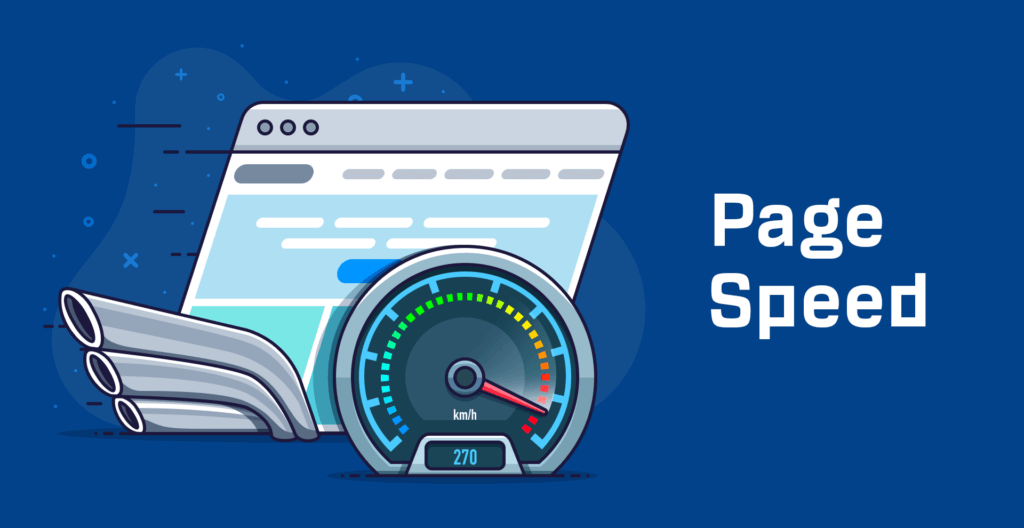Page Speed
Introduction
Page speed measures how fast a website page loads and displays its content to users. It is a critical factor that can significantly affect user experience, engagement, and conversion rates. When a page takes too long to load, users may lose interest and leave the site, resulting in a high bounce rate and lost opportunities for the website owner. In addition, page speed can also affect search engine rankings, as search engines such as Google consider page speed a ranking factor.
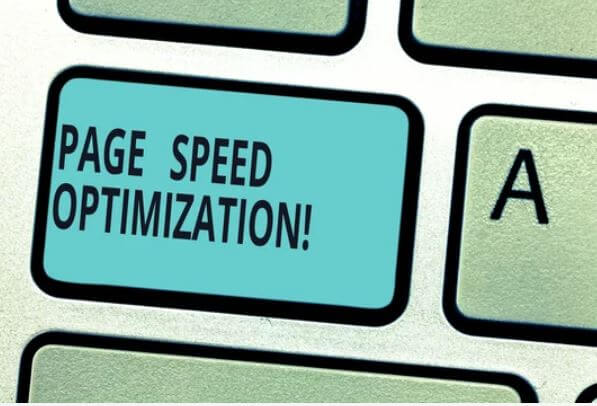
A. Definition of page speed
Page speed is the time it takes for a website page to load and display its content to users. It is usually measured in seconds and is an essential metric for website performance.
B. Importance of page speed for website performance
Page speed is crucial for website performance, affecting user experience, engagement, and conversion rates. A fast-loading page can improve user engagement, reduce bounce rates, and increase conversion rates, while a slow runner can have the opposite effect.
C. Factors that influence page speed
Several factors can affect page speed, including the website’s hosting server, the size and complexity of the webpage, the amount of content on the page, and the number and size of images and other media files.
Measuring Page Speed
Measuring page speed is an essential step in optimizing website performance. There are several tools available that can help measure page speed and identify areas for improvement.
Tools for measuring page speed
Several tools are available for measuring page speed, including Google’s PageSpeed Insights, GTmetrix, Pingdom, and WebPagetest. Each tool provides different insights into page speed and can help identify specific issues that must be addressed.
Google’s PageSpeed Insights is a free tool that provides a score out of 100 for both mobile and desktop versions of a webpage. The agency also offers suggestions for improving the page speed modules and user experience.
GTmetrix is another popular tool for measuring page speed. It provides a detailed report on various aspects of page speed, including page load time, page size, and the number of requests made by the webpage.
Pingdom is a web-based tool that can be used to measure page speed from different locations around the world. It provides a detailed breakdown of page speed and can help identify issues related to server location and network latency.
WebPagetest is another popular tool that can be used to measure page speed. It provides a detailed report on various aspects of page speed, including time to first byte, page load time, and the number of requests made by the webpage.
Critical metrics for measuring page speed
The most important metrics for measuring page speed include the following:
- Page load time: It takes a webpage to load and display all its content to users fully.
- Time to first byte (TTFB): The time it takes for the browser to receive the first byte of data from the server.
- Page size: The total size of the webpage, including all content, images, and other media files.
- The number of requests: The number of submissions the webpage makes to the server to load all its content.
- First Contentful Paint (FCP): The time it takes for the browser to display the first piece of content on the webpage.
- Speed Index: A metric that measures how quickly the content on the webpage becomes visible to users.
Understanding the data from page speed tests
Once the page speed tests are complete, it’s essential to understand the data and make sense of the results. Look for improvement areas, such as high page load times, large page sizes, and many requests. Focus on specific recommendations provided by the page speed tools to address these issues and improve page speed.
Optimizing Page Speed:
Optimizing page speed is crucial for website performance as it can improve user engagement, reduce bounce rates, and increase conversion rates. Several best practices and techniques can be used to reduce page load time and improve page speed.
A. Best practices for improving page speed
Website owners can follow several best practices to improve page speed. These include:
- Minimizing HTTP requests: Minimizing a webpage’s number of HTTP requests can help reduce page load time. This can be done by combining multiple CSS and JavaScript files into a single file, reducing the number of images and other media files on the page, and using browser caching.
- Minimizing page size: Reducing the size of the webpage can help reduce page load time. This can be done by optimizing images and other media files, compressing text files, and using a content delivery network (CDN).
- Optimizing code: Optimizing the HTML, CSS, and JavaScript code used on the webpage can help improve page speed. This can be done by removing unnecessary code, reducing the use of external scripts and stylesheets, and minifying code.
- Using asynchronous loading: Using asynchronous loading for JavaScript files and other external resources can help improve page speed by allowing the page to load faster. In contrast, these resources are being downloaded in the background.
- Prioritizing above-the-fold content: Prioritizing the above-the-fold content on the webpage can help improve user experience and reduce page load time.
B. Techniques for reducing page load time
There are several techniques that website owners can use to reduce page load time and improve page speed. These include:
- Using a content delivery network (CDN): A CDN can help reduce page load time by distributing website content across multiple servers worldwide, reducing the distance between the user and the server.
- Enabling compression: Enabling compression can help reduce the size of the webpage, resulting in faster page load time. This can be done by using Gzip or Brotli compression.
- Optimizing images: Optimizing images can help reduce the size of the webpage, resulting in faster page load time. This can be done by compressing images, reducing the size of ideas, and using responsive images.
- Reducing server response time: Reducing server response time can help improve page speed. This can be done by using a fast and reliable hosting service, reducing the number of HTTP requests, and optimizing database queries.
- Using lazy loading: Using lazy loading can help reduce page load time by delaying loading images and other media files until needed.
C. Common pitfalls to avoid when optimizing page speed
There are also several common pitfalls that website owners should avoid when optimizing page speed. These include:
- Focusing too much on page speed scores: While essential, they should not be the only factor considered when optimizing page speed. User experience and engagement should also be considered.
- Using too many plugins: Using too many plugins can slow down page speed and increase page load time. It’s essential only to use plugins that are necessary for website functionality.
- Neglecting mobile page speed: Mobile page speed is crucial as more and more users access websites on mobile devices. Optimizing mobile page speed is essential to improve user experience and engagement.
- Neglecting website security: Security measures such as SSL certificates and website firewalls can slow down page speed. However, failing website security can have a far more significant negative impact on website performance.
In conclusion, optimizing page speed is crucial for website performance and can significantly impact user experience, engagement, and conversion.
Mobile Page Speed
Mobile page speed is becoming increasingly important as more and more users access websites on mobile devices. Slow mobile page speed can lead to high bounce rates and decreased user engagement. This section will discuss best practices and techniques for improving mobile page speed.
A. Best practices for improving mobile page speed
Improving mobile page speed requires website owners to follow specific best practices unique to mobile devices. These include:
- Optimizing images for mobile devices: Mobile devices often have smaller screens, so it is essential to optimize images for mobile devices by reducing their size and compressing them.
- Reducing the number of HTTP requests: Reducing the number of HTTP requests made by a webpage can help reduce page load time on mobile devices. This can be done by combining multiple CSS and JavaScript files into a single file and reducing the number of images and other media files on the page.
- Using a responsive design: A responsive design can help improve mobile page speed by ensuring that the webpage is optimized for the size of the device’s screen.
- Minimizing above-the-fold content: Minimizing the above-the-fold content on the webpage can help reduce page load time on mobile devices and improve user experience.
B. Techniques for improving mobile page speed
In addition to best practices, there are several techniques that website owners can use to improve mobile page speed. These include:
- Enabling AMP (Accelerated Mobile Pages): AMP is a technology developed by Google that can help improve mobile page speed by creating a stripped-down webpage version that loads quickly on mobile devices.
- Using lazy loading: Using lazy loading can help reduce page load time on mobile devices by delaying loading images and other media files until needed.
- Using a content delivery network (CDN): A CDN can help improve mobile page speed by distributing website content across multiple servers worldwide, reducing the distance between the user and the server.
- Enabling browser caching: Enabling browser caching can help reduce page load time on mobile devices by allowing the browser to store frequently used resources on the user’s device.
C. Common pitfalls to avoid when optimizing mobile page speed
Website owners should avoid several common pitfalls when optimizing mobile page speed. These include:
- Neglecting mobile page speed: Neglecting mobile page speed can lead to high bounce rates and decreased user engagement. Optimizing mobile page speed is essential to improve user experience and engagement.
- Neglecting device compatibility: Mobile devices come in different sizes and capabilities. It’s essential to ensure the webpage is compatible with a wide range of mobile devices to improve user experience.
- Ignoring the mobile user experience: Mobile users have different expectations than desktop users. Optimizing the mobile user experience is essential to making the webpage easy to navigate and use on a mobile device.
- Neglecting website security: Security measures such as SSL certificates and website firewalls can slow down mobile page speed. However, failing website security can have a far more significant negative impact on website performance.
In conclusion, optimizing mobile page speed is essential for website performance on mobile devices. By following best practices and using the proper techniques, website owners can improve mobile page speed, reduce bounce rates, and increase user engagement.
Conclusion
In this article, we have discussed the importance of page speed and its impact on user experience and website performance. We’ve covered various aspects of page speed, including measuring, optimizing, and improving mobile page speed. Here’s a summary of the key takeaways from this article:
- Page speed is an essential factor for website performance and user experience.
- Measuring page speed is crucial to understanding website performance and identifying areas for improvement.
- Several factors can impact page speed, including server response time, image optimization, and code efficiency.
- Techniques for optimizing page speed include using a content delivery network, minimizing HTTP requests, and enabling browser caching.
- Optimizing mobile page speed is becoming increasingly important as more users access websites on mobile devices.
- Best practices for improving mobile page speed include using a responsive design, minimizing above-the-fold content, and optimizing images for mobile devices.
- Common pitfalls to avoid when optimizing page speed include neglecting mobile page speed, device compatibility, mobile user experience, and website security.
In conclusion, page speed is a critical factor in website performance, user experience, and search engine optimization. By implementing best practices and techniques, website owners can improve page speed, reduce bounce rates, and increase user engagement. It’s essential to regularly monitor and optimize page speed to ensure the website performs at its best and provides a positive user experience.
F.A.Q
What is page speed?
PageSpeed refers to the speed at which a website or a web page loads and renders on a user’s device. It is a critical factor for website performance and user experience, as faster page load times result in better user engagement, lower bounce rates, and higher conversion rates. PageSpeed is impacted by various factors, including server response time, image optimization, code efficiency, and other technical aspects of website design and development. To ensure optimal PageSpeed, website owners must regularly monitor and optimize their website’s performance, using various techniques and tools to identify and address potential issues.
How important is page speed for SEO?
Page speed is an essential factor for SEO (Search Engine Optimization). In 2010, Google announced that page speed is a ranking factor for search results, which means that a faster-loading website or web page has a better chance of ranking higher in search results than a slower website or web page.
In addition, website speed is also a crucial factor for user experience, and search engines prioritize websites that provide a positive user experience. Slow-loading websites can result in a higher bounce rate, negatively impacting SEO by decreasing user engagement and increasing the likelihood that visitors will leave the website without action.
Google has also introduced various tools and resources to help website owners improve their website’s speed and performance, including Google PageSpeed Insights and the Core Web Vitals report. These tools analyze various aspects of website performance and provide recommendations for improving PageSpeed.
Overall, optimizing PageSpeed is a critical aspect of SEO. Website owners should prioritize it to ensure that their website performs well in search results and provides a positive user experience.