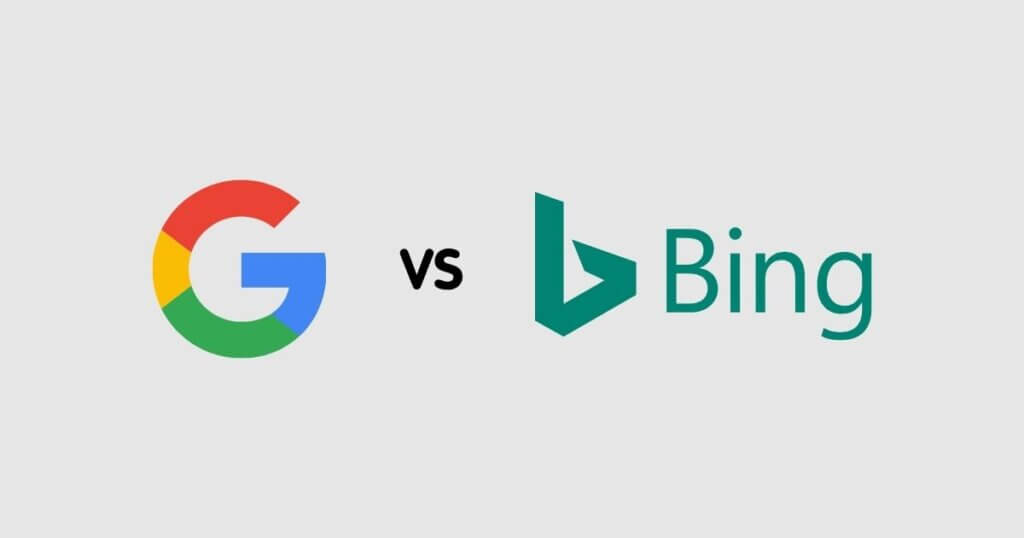Bing Shopping
Introduction:
Bing Shopping is a powerful platform for businesses to advertise their products and reach new customers. With its integration into the Bing search engine, Bing Shopping allows companies to showcase their products alongside relevant search results, increasing their visibility and potential for sales.
Suppose you’re new to Bing Shopping or looking to improve your campaigns. In that case, this article will provide a comprehensive overview of the platform, including setting up campaigns, best practices, metrics and reporting, advanced techniques, and a comparison to Google Shopping.
What is Bing Shopping?
Bing Shopping is a platform for businesses to advertise their products on the Bing search engine. Bing Shopping displays relevant products in a carousel above the organic search results when users search for a product. Users can then click on a product to see more details and purchase.
How does Bing Shopping work?
To advertise on Bing Shopping, businesses must create a Bing Merchant Center account and set up a product feed. This feed contains information about each product, including its title, description, price, and image. Bing uses this information to display products to relevant searchers.
Businesses can also create product groups to organize their products and set different bids and budgets for each group. Product groups can be managed by brand, category, or other criteria.
Once campaigns are set up, businesses can use metrics and reporting to analyze their performance and adjust their bids and budgets accordingly.
Setting Up a Bing Shopping Campaign:
Setting up a Bing Shopping campaign can be a complex process, but with careful planning and execution, it can lead to increased visibility and sales for businesses. Here are the steps to follow when setting up a Bing Shopping campaign:
1. Create a Bing Merchant Center account
The first step in setting up a Bing Shopping campaign is to create a Bing Merchant Center account. This free account allows businesses to manage their product data and build movements. To create an account, go to the Bing Merchant Center website and follow the prompts to sign up.
2. Set up product feeds
Once a Bing Merchant Center account is created, setting up product feeds is next. A product feed is a file that contains information about each product, such as its title, description, price, and image. This feed allows Bing to display the products in relevant search results.
Businesses can create their product feeds manually or use third-party tools to generate them automatically. The meal must be in a compatible format, such as CSV, TXT, or XML.
3. Create product groups
After the product feed is set up, the next step is to create product groups. Product groups allow businesses to organize their products and set different bids and budgets for each group. Product groups can be managed by brand, category, or other criteria.
Businesses can create product groups using the Bing Merchant Center interface or a third-party tool. Once the groups are created, they can be assigned different bids and budgets based on their performance.
4. Set bids and budgets
Setting bids and budgets is the final step in setting up a Bing brilliant Shopping campaign. Bids determine how much a business will pay for each click on its product ads. Budgets determine how much a company will spend on its campaign overall.
Businesses can set bids and budgets at the product group or campaign levels. They can also use automated bidding strategies to optimize their recommendations based on their goals.
Setting up a Bing Shopping campaign requires careful planning and execution, but it can increase business visibility and sales. Businesses can create successful campaigns that reach new customers and drive revenue by creating a Bing Merchant Center account, setting up product feeds, creating product groups, and setting bids and budgets.
Bing Shopping Best Practices:
Bing Shopping is a powerful advertising platform for businesses looking to showcase their products to potential customers. However, to maximize the effectiveness of a Bing Shopping campaign, companies should follow best practices for optimizing their product listings and ads. Here are some best practices to keep in mind when using Bing Shopping:
1. Optimize product titles and descriptions
Product titles and descriptions are the most critical components of a product listing, as they provide information about the product and help it appear in relevant search results. To optimize titles and descriptions, businesses should:
- Use descriptive language that accurately reflects the product
- Include relevant keywords in the title and description
- Avoid using vague or overly generic terms
2. Use high-quality product images
Product images are also crucial for product listings, as they provide visual information about the product and help it stand out from other listings. To optimize product images, businesses should:
- Use high-quality photos that accurately reflect the product
- Use multiple photos to showcase different angles or features
- Use pictures with consistent backgrounds to create a cohesive look
3. Select relevant product categories
Product categories help Bing understand the context of a product and display it in relevant search results. To select relevant product categories, businesses should:
- Choose the most specific category that accurately reflects the product
- Use category options provided by Bing rather than creating custom categories
- Review category options periodically to ensure they are still relevant
4. Use negative keywords
Negative keywords are terms a business does not want its product to appear for in search results. Using negative keywords can help companies to avoid irrelevant clicks and improve their campaign performance. To use negative keywords, companies should:
- Identify search terms that are not relevant to their product
- Add those terms as negative keywords to the campaign
- Please review and update negative keywords periodically to ensure they are still relevant
5. A/B test ad copy and landing pages
A/B testing involves testing two ad or landing page versions to see which performs better. A/B testing can help businesses identify which campaign elements are working well and which could be improved. To A/B test ad copy and landing pages, companies should:
- Create two versions of the ad or landing page with one element changed (e.g., headline, image, call-to-action)
- Test each performance with a portion of the campaign’s audience
- Identify which version performs better and use that version moving forward
Following these best practices can help businesses optimize their Bing Shopping and reach more potential customers. Companies can create effective campaigns that drive sales and revenue by optimizing product titles and descriptions, using high-quality product images, selecting relevant product categories, using negative keywords, and A/B testing ad copy and landing pages.
Bing Shopping Metrics and Reporting:
Measuring the success of a Bing Shopping campaign is crucial for businesses looking to optimize their advertising strategy and drive revenue. Bing offers a range of metrics and reporting tools to help companies track their campaigns’ performance. Here are some key metrics to track and reporting tools to use when using Bing Shopping:
1. Click-through rate (CTR)
Click-through rate measures the percentage of people who click on a business’s ad after seeing it. A high CTR indicates that the ad resonates with potential customers and drives traffic to the business’s website.
2. Cost per click (CPC)
Cost per click measures how much a business pays for each ad click. A low CPC indicates that the campaign is cost-effective and efficient.
3. Conversion rate
Conversion rate measures the percentage of people who completed a desired action after clicking on the ad, such as purchasing or filling out a form. A high conversion rate indicates that the campaign drives meaningful actions and generates revenue for the business.
4. Return on ad spend (ROAS)
Return on ad spending measures how much revenue a business generates for each dollar spent on advertising. A high ROAS indicates that the campaign generates a positive return on investment for the company.
5. Bing Ads Intelligence
Bing Ads Intelligence is a tool that allows businesses to analyze their campaign data and identify trends and insights. The agency provides data on search volume, demographics, and competition, which can be used to optimize campaigns and improve performance.
6. Bing Shopping Campaign Insights
Bing Shopping Campaign Insights is a reporting tool that provides detailed data on campaign performance, including impressions, clicks, CTR, CPC, and conversions. The agency also provides data on product performance, such as which products generate the most clicks and revenue.
7. Bing Merchant Center reporting
Bing Merchant Center reporting provides data on product performance, such as impressions, clicks, and conversions. The tool also provides data on feed quality, such as missing or invalid product information.
Measuring the success of a Bing Shopping campaign is essential for businesses looking to optimize their advertising strategy and drive revenue. Companies can track CTR, CPC, conversion rate, and ROAS. They can use reporting tools such as Bing Ads Intelligence, Bing ads smart Shopping Campaign Insights, and Bing Merchant Center reporting to gain insights into their campaign performance and make data-driven decisions to improve their results.
Advanced Bing Shopping Techniques:
Several advanced techniques and strategies exist for businesses looking to take their Bing Shopping to the next level. Here are some of the most effective advanced Bing Shopping techniques:
1. Dynamic remarketing
Dynamic remarketing allows businesses to show ads to people who have previously interacted with their website by adding items to their shopping cart or browsing product pages. By displaying personalized advertisements that feature the products the user is interested in, dynamic remarketing can help businesses drive conversions and increase revenue.
2. Audience targeting
Bing Shopping allows businesses to target specific audiences based on demographics, interests, and behaviors. By targeting audiences that are most likely to be interested in their products, companies can increase the effectiveness of their campaigns and maximize their return on investment.
3. Custom labels
Custom labels allow businesses to add information to their product feed, such as product categories or margins. This information can then be used to create more targeted campaigns and optimize bidding strategies.
4. Product filtering
Product filtering allows businesses to specify which products to include or exclude from their campaigns based on price, availability, or performance criteria. By filtering out underperforming products and focusing on high-performing products, businesses can improve the overall effectiveness of their campaigns.
5. Ad scheduling
Ad scheduling allows businesses to specify when their ads should be shown based on factors such as time of day or day of the week. By displaying ads when their target audience is most likely to be online and ready to make a purchase, businesses can increase the effectiveness of their campaigns and drive more revenue.
6. Bid adjustments
Bid adjustments allow businesses to adjust their bids based on device, location, or time of day. By increasing recommendations for high-value audiences or decreasing suggestions for underperforming segments, companies can optimize their bidding strategy and improve the overall effectiveness of their campaigns.
By incorporating advanced Bing Shopping techniques such as dynamic remarketing, audience targeting, custom labels, product filtering, ad scheduling, and bid adjustments, businesses can take their campaigns to the next level and drive more revenue. These techniques allow businesses to create more targeted campaigns, optimize their bidding strategy, and reach their ideal audience at the right time and place. For companies looking to maximize their return on investment and achieve their advertising goals, advanced Bing Shopping techniques are a must-have in their advertising toolkit.
Bing Shopping vs. Google Shopping
Bing Shopping and Google Shopping are popular platforms for businesses to advertise their products to potential customers. While both platforms share similarities, there are also some essential differences that companies should be aware of when deciding which platform to use. Here are some of the main differences between Bing Shopping and Google Shopping:
1. Market share
Google Shopping has a much larger market share than Bing Shopping, with estimates suggesting that Google Shopping accounts for around 80% of all shopping ads. However, Bing Shopping still has a significant market share and should not be overlooked by businesses looking to reach a wider audience.
2. Cost per click (CPC)
While Google Shopping generally has higher CPCs than Bing Shopping, this can vary depending on the industry and competition. In some cases, businesses may find that Bing Shopping offers more cost-effective advertising than Google Shopping.
3. Audience
Bing Shopping attracts an older and more affluent audience than Google Shopping. This may be a consideration for businesses targeting this demographic, as they may find that Bing Shopping offers a more relevant audience for their products.
4. Ad format
Bing Shopping and Google Shopping have slightly different ad formats, with Bing Shopping featuring more product information and Google Shopping focusing more on visuals. This may be a consideration for businesses that want to showcase their products in a certain way or prioritize certain features over others.
5. Integration with other platforms
Google Shopping is integrated with other Google platforms, such as Google Ads and Google Analytics, making it easier for businesses to manage their advertising and track their results in one place. While Bing Shopping is also integrated with other Microsoft platforms, such as Microsoft Advertising and Microsoft Dynamics, it may not offer the same level of integration as Google Shopping for businesses that are heavily invested in the Google ecosystem.
Bing Shopping and Google Shopping offer businesses a range of options to advertise their products to potential customers. While Google Shopping has a larger market share and more integrated platforms, Bing Shopping can offer more cost-effective advertising options and a more affluent audience. Ultimately, businesses should consider their advertising goals, target audience, and budget when deciding which platform to use. By understanding the differences between Bing Shopping and Google Shopping, businesses can make informed decisions and maximize their advertising results.
Conclusion
Bing Shopping is a powerful advertising platform that can help businesses increase their online visibility, drive traffic to their website, and boost sales. By leveraging the features and tools available on Bing Shopping, companies can create targeted and effective campaigns that reach their ideal audience at the right time and place. Here are some key takeaways from this article:
1. Bing Shopping offers a range of features and tools that businesses can use to create effective campaigns.
From product feeds and campaign management tools to audience targeting and bid adjustments, Bing Shopping offers a variety of features and tools that businesses can use to create effective campaigns and maximize their return on investment.
2. Setting up a Bing Shopping campaign requires careful planning and attention to detail.
Businesses should take the time to create a detailed product feed, choose the correct campaign settings, and optimize their bids and targeting strategies to develop effective campaigns that drive results.
3. Best practices for Bing Shopping include optimizing product titles and descriptions, targeting the right audience, and monitoring campaign performance.
By following best practices for Bing Shopping, businesses can ensure their campaigns reach their target audience, generate traffic and sales, and deliver a solid return on investment.
4. Bing Shopping offers a range of metrics and reporting tools that businesses can use to track their campaign performance and make data-driven decisions.
By monitoring key metrics such as click-through rate, conversion rate, and return on ad spend, businesses can identify improvement areas and make real-time adjustments to their campaigns.
5. Advanced techniques such as dynamic marketing, audience targeting, and custom labels can help businesses take their Bing Shopping campaigns to the next level and drive more revenue.
By incorporating advanced techniques and strategies, businesses can create more targeted and personalized campaigns that reach their ideal audience and drive more sales.
Bing Shopping is a powerful advertising platform that can help businesses reach their ideal audience, drive traffic and sales, and maximize their return on investment. By following best practices, monitoring campaign performance, and leveraging advanced techniques and strategies, businesses can create effective campaigns that deliver results and achieve their advertising goals.
F.A.Q
Is Bing shopping free?
Bing Shopping is not free. Businesses that want to advertise their products on Bing Shopping must pay for each click on their ads, similar to other pay-per-click advertising platforms. However, there is no cost to set up a Bing Merchant Center account or to create a product feed for your products. Additionally, businesses can set a budget for their Bing Shopping to ensure they don’t overspend on advertising.
What is better, Google or Bing?
Whether Google or Bing is better depends on your specific needs and preferences. Here are some key differences between the two search engines:
1. Market share
Google is the dominant search engine, with a global market share of around 92%. On the other hand, Bing has a much smaller market share, at about 2.5%.
2. Search algorithms
Google and Bing use different search algorithms to rank websites in their search results. Google is known for highly emphasizing quality content and backlinks, while Bing emphasizes social signals and user engagement.
3. User interface
Google’s user interface is minimalist and straightforward, focusing on delivering search results quickly and efficiently. Bing’s user interface is more visually oriented, with features such as image and video previews integrated into search results.
4. Advertising platform
Both Google and Bing offer pay-per-click advertising platforms, with Google Ads being the more widely used platform. However, Bing Ads can provide lower costs per click and may be more effective for specific industries or target markets.
Ultimately, the best search engine for you will depend on your specific needs and preferences. Google is generally the more widely used and well-known search engine, but Bing may offer advantages in certain situations or for particular industries. Considering and testing both options is essential to determine which works best for your business.