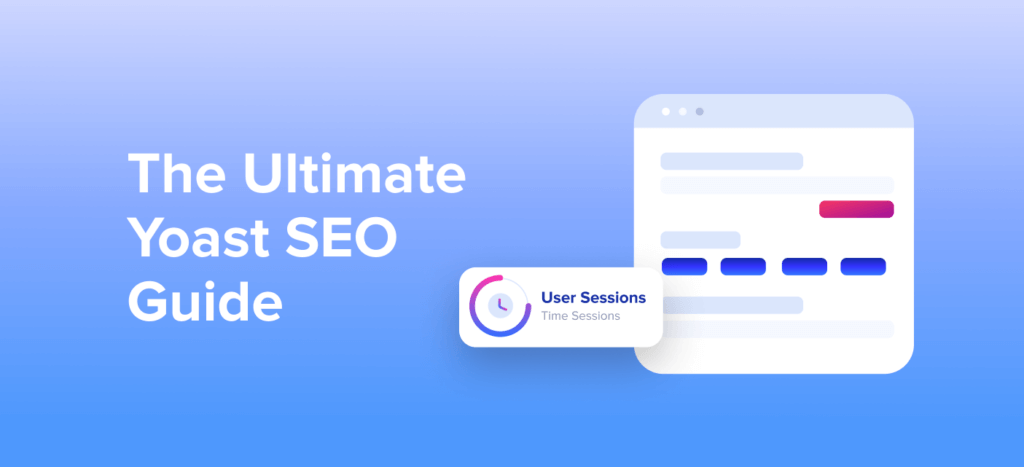Yoast Content Analysis
Introduction to Yoast Content Analysis
If you’re looking to optimize your website for search engines, you’ve probably heard of Yoast SEO. It’s a popular WordPress plugin that helps you with on-page optimization. One of the critical features of Yoast SEO is the content analysis tool, which provides you with a score and feedback on your content’s SEO-friendliness. In this article, we’ll look closer at Yoast Content Analysis and how it can help you improve your website’s search engine rankings.
What is Yoast Content Analysis?
Yoast Content Analysis is a tool that analyzes the content on your website’s pages and provides feedback on its SEO-friendliness. It’s part of the Yoast SEO plugin for WordPress, one of the most popular SEO plugins available. The tool checks your content for various factors, including keyword density, sentence length, and internal linking. Based on this analysis provides you with a score and feedback on how to improve your content’s SEO.
Why is it important for SEO?
Search engines like Google use a variety of factors to determine how to rank websites in their search results. During the specifics of how search engines rank websites are closely guarded secrets, we know that high-quality content is crucial. Yoast Content Analysis helps you create optimized content for search engines, which can help improve your website’s rankings.
How does it work?
Installing and activating the Yoast SEO plugin will automatically analyze the content on your website’s pages as you create them. The content analysis tool looks at a variety of factors, including:
- Keyword density: How often your target keyword appears in your content
- Sentence length: Whether your sentences are too long or too short
- Internal linking: Whether you’ve linked to other pages on your website
- Outbound linking: Whether you’ve linked to external websites
- Readability: How easy your content is to read
Based on this analysis, Yoast Content Analysis provides you with a score and feedback on improving your content’s SEO-friendliness.
Understanding the Yoast Content Analysis Score
When you use Yoast Content Analysis to optimize your content, the tool gives you a score ranging from 0 to 10. This score is based on a variety of factors that are important for SEO. Understanding how this score is calculated and what it means can help you create optimized content for search engines.
What is the Yoast Content Analysis score?
The Yoast Content Analysis score measures how well your content is optimized for SEO. It considers various factors, including keyword density, sentence length, internal and outbound linking, and readability. The score ranges from 0 to 10, with 10 being the best possible score.
How is it calculated?
The Yoast Content Analysis score is calculated based on a variety of factors. The exact algorithm used by Yoast SEO content analysis is not publicly available, but we know that the tool looks at various on-page SEO factors. Some of the factors that are likely to be included in the calculation of the score have:
- Keyword density: How often your target keyword appears in your content
- Sentence length: Whether your sentences are too long or too short
- Internal linking: Whether you’ve linked to other pages on your website
- Outbound linking: Whether you’ve linked to external websites
- Readability: How easy your content is to read
What do the different scores mean?
The Yoast Content Analysis score ranges from 0 to 10, with 10 being the best possible score. Here’s a breakdown of what the different scores mean:
- 0-3: Poor. Your content needs significant improvement to be optimized for SEO.
- 4-6: Fair. Your content is partially optimized for SEO, but there is room for improvement.
- 7-8: Good. Your content is well-optimized for SEO, but there may still be a few areas where you can improve.
- 9-10: Excellent. Your content is highly optimized for SEO, and you’ll likely see good results in search engine rankings.
While striving for a high score is important, it’s important to remember that a score is just a tool. It’s not the be-all and end-all of SEO optimization. It’s also important to focus on creating high-quality content valuable to your audience.
Understanding the Yoast Content Analysis score is integral to optimizing your website’s content for search engines. By understanding how the score is calculated and what it means, you can create well-optimized SEO content and likely well in search engine rankings.
Using Yoast Content Analysis for Keyword Optimization
Keyword optimization is a crucial part of SEO. Using relevant keywords throughout your content can improve your website’s visibility in page search engine results. Yoast Content Analysis can help you optimize your content for keywords by analyzing your content and providing feedback on keyword usage. This article will examine how to use Yoast Content Analysis for keyword optimization.
What is keyword optimization?
Keyword optimization uses relevant keywords throughout your content to improve its visibility in page search engine results. By including keywords that people are searching for, you increase the likelihood that your content will appear in search results when people search for those keywords.
How can Yoast Content Analysis help with keyword optimization?
Yoast Content Analysis can help you optimize your content for keywords in several ways. Here are some tips for using Yoast Content Analysis for keyword optimization:
- Choose your target keyword: Before creating your content, choose a keyword you want to optimize. This should be a keyword relevant to your content that people will likely search for.
- Include your target keyword in your content: Use your target keyword throughout your content, including in your headings, subheadings, and body text. However, avoiding keyword stuffing is essential. You take words excessively to manipulate search engine rankings. Use your target keyword naturally and only where it makes sense.
- Use variations of your target keyword: In addition to your target keyword, use variations throughout your content. This can help you capture additional search traffic and make your content more readable.
- Check your keyword density: Yoast Content Analysis provides feedback on your keyword density, the percentage of times your target keyword appears in your content. Aim for a keyword density of around 1-2%, but don’t worry too much about hitting an exact number.
- Use Yoast Content Analysis feedback: As you create your content, use Yoast Content Analysis to get feedback on your keyword usage. The tool will provide you with suggestions on how to improve your content’s keyword optimization.
Tips for using Yoast Content Analysis for keyword optimization
Here are some additional tips for using Yoast Content Analysis for keyword optimization:
- Use long-tail keywords: Long-tail keywords are longer and more specific than broad keywords. They’re easier to rank for and can help you capture more targeted search traffic.
- Avoid keyword cannibalization: Keyword cannibalization occurs when multiple pages on your website target the same keyword. This can confuse search engines and hurt your search engine rankings. Make sure to use different target keywords for each page of your website.
- Consider user intent: When choosing your target keyword, consider what people are searching for and their purpose. This can help you create more relevant content to their needs and improve your search engine rankings.
Yoast Content Analysis can be a valuable tool for keyword optimization. By choosing the right target keywords, using them naturally throughout your content, and using Yoast Content Analysis feedback, you can improve your content’s visibility in search engine results pages and drive more targeted traffic to your website.
Yoast Content Analysis for Readability Optimization
Readability is an essential factor in creating high-quality content. If your content is difficult to read, your audience is less likely to engage with it and share it with others. Yoast Content Analysis can help you optimize your content for readability by analyzing it and providing feedback. This article will examine how to use Yoast Content Analysis for readability optimization.
What is readability optimization?
Readability optimization is making your content easy to read and understand. This involves using clear and concise language, breaking up your content into small paragraphs, and using headings and subheadings to organize your content.
How can Yoast Content Analysis help with readability optimization?
Yoast Content Analysis can help you optimize your content for readability in several ways. Here are some tips for using Yoast Content Analysis for readability optimization:
- Use short sentences: Short sentences are easier to read and understand than long sentences. Aim for an average sentence length of around 20 words or less.
- Use active voice: Active voice is more engaging and accessible to read than passive voice. Aim to use active voice as much as possible in your content.
- Use simple language: Avoid using technical jargon and complicated language. Use simple language that’s easy for your audience to understand.
- Break up your content: Use short paragraphs and bullet points to break up your content into small, digestible chunks. This makes it easier for your audience to read and understand your content.
- Use headings and subheadings: Use headings and subheadings to organize your content and make it easier to read. This also helps search engines understand the structure of your content.
- Check your readability score: Yoast Content Analysis provides you with feedback on your content’s readability score. Aim for a score of around 60-70 for most types of content.
Tips for using Yoast Content Analysis for readability optimization
Here are some additional tips for using Yoast Content Analysis for readability optimization:
- Use transition words: Transition words help to connect your ideas and make your content flow more smoothly. Use transition words like “however,” “therefore,” and “in addition” to improve your content’s readability.
- Use short paragraphs: Short paragraphs make your content easier to read and more engaging. Aim for sections that are 2-3 sentences long.
- Use images: Images can help break up your content and make it more visually appealing. Use relevant images throughout your content to improve its readability.
- Use active voice: Active voice is more engaging and accessible to read than passive voice. Aim to use active voice as much as possible in your content.
Yoast Content Analysis can be a valuable tool for improving the readability of your content. You can create engaging and easy-to-read content by using short sentences, simple language, and breaking up your content into small paragraphs. By using Yoast Content Analysis feedback, you can further improve your content’s readability and create content optimized for search engines and your audience.
Yoast Content Analysis for Content Structure Optimization
The structure of your content is an essential factor in creating high-quality content. Well-structured content is easier to read, understand, and engage with. Yoast Content Analysis can help you optimize your content’s structure by analyzing it and providing feedback. This article will examine using Yoast Content Analysis to optimize the content structure.
What is content structure optimization?
Content structure optimization organizes your content in a way that’s easy to read and understand. This involves using headings and subheadings to break up your content into sections, lists, and bullet points to highlight important information and internal linking to connect related content.
How can Yoast Content Analysis help with content structure optimization?
Yoast Content Analysis can help you optimize your content’s structure in several ways. Here are some tips for using Yoast Content Analysis for content structure optimization:
- Use headings and subheadings: Use headings and subheadings to break up your content into sections. This makes it easier for your audience to scan your content and find the information they want.
- Use lists and bullet points: Use lists and bullet points to highlight important information in your content. This makes it easier for your audience to read and understand your content.
- Use internal linking: Use internal linking to connect related content on your website. This helps search engines understand the structure of your website and improves your website’s overall SEO.
- Check your content’s structure: Yoast Content Analysis provides feedback on your content’s layout. Aim for an easy-to-read and understandable format, with clear headings and subheadings, lists and bullet points, and internal linking.
Tips for using Yoast Content Analysis for content structure optimization
Here are some additional tips for using Yoast Content Analysis for content structure optimization:
- Use short paragraphs: Short paragraphs make your content easier to read and more engaging. Aim for sections that are 2-3 sentences long.
- Use descriptive headings: Use descriptive headings that accurately describe the content in each section. This makes it easier for your audience to understand your content.
- Use images and videos: Images and videos can help break up your content and make it more visually appealing. Use relevant pictures and videos throughout your content to improve its structure.
- Use internal linking: Use internal linking to connect related content on your website. This helps search engines understand the structure of your website and improves your website’s overall SEO.
Yoast Content Analysis can be a valuable tool for optimizing the structure of your content. You can create an easy-to-understand scope using headings and subheadings, lists and bullet points, and internal linking. Using Yoast Content Analysis feedback, you can improve your content’s structure and create content optimized for search engines and your audience.
Common Yoast Content Analysis Errors and How to Fix Them
While Yoast Content Analysis can be a valuable tool for optimizing your content, it’s essential to understand that it’s not perfect. There may be times when the tool produces errors or incorrect feedback. In this article, we’ll look closely at some common Yoast Content Analysis errors and how to fix them.
Keyword density errors
One standard error that Yoast Content Analysis may produce is related to keyword density. The tool may flag your content as having too low or too high keyword density, even if you believe your keyword usage is appropriate.
How to fix it: While keyword density is essential in SEO, it’s not the only factor. If your keyword usage is appropriate and the tool produces an error, you may want to focus on other factors, such as content structure and readability.
Readability errors
Another standard error that Yoast Content Analysis may produce is related to readability. The tool may flag your content as having poor readability, even if you believe it’s easy to read and understand.
How to fix it: While readability is essential in creating high-quality content, it’s subjective. If you believe that your content is easy to read and understand, you may want to focus on other factors, such as keyword optimization and content structure.
Internal linking errors
Yoast Content Analysis may also flag your content as having internal linking errors, even if you believe that your internal linking is appropriate and relevant.
How to fix it: While internal linking is essential for SEO, it’s not the only factor. If your internal linking is appropriate and relevant, you may want to focus on other factors, such as keyword optimization and content structure.
Content length errors
Yoast Content Analysis may also flag your content as too short or too long, even if you believe the length is appropriate.
How to fix it: While content length is essential for SEO, it’s not the only factor. If your content’s size is appropriate for the topic, you may want to focus on other factors, such as keyword optimization and content structure.
Focus keyword errors
Yoast Content Analysis may also produce errors related to your focus keyword, such as not finding your focus keyword in your content or finding too many instances of your focus keyword.
How to fix it: Make sure you’ve selected an appropriate focus keyword for your content and use it naturally throughout your content. If the tool is flagging too many instances of your focus keyword, try using variations of the keyword or synonyms to improve the natural flow of your content.
While Yoast Content Analysis can be a valuable tool for optimizing your content, it’s essential to understand that it’s not perfect. By understanding common Yoast Content Analysis errors and how to fix them, you can create content that’s well-optimized for SEO and likely to perform well in search engine rankings.
Conclusion: Using Yoast Content Analysis to Improve Your SEO
Yoast Content Analysis can be a valuable tool for improving the SEO of your content. Yoast Content Analysis can help you optimize your content for search engines and your audience by providing feedback on keyword usage, readability, and content structure. Here are some key takeaways from using Yoast Content Analysis to improve your SEO:
- Choose relevant and targeted keywords: Use Yoast Content Analysis to choose appropriate and targeted keywords for your content.
- Use keywords naturally: Use your target keyword and variations throughout your content without overusing them.
- Optimize for readability: Use Yoast Content Analysis to optimize your content for readability, using short sentences, simple language, and well-structured content.
- Use headings and subheadings: Use headings and subheadings to break up your content and make it more scannable for your audience and search engines.
- Use internal linking: Use Yoast Content Analysis to check for internal linking opportunities and connect related content on your website.
- Please don’t rely solely on Yoast Content Analysis: While Yoast Content Analysis can be a valuable tool, it’s not perfect. Use it as a guide, and use your judgment and knowledge to create high-quality content.
Yoast Content Analysis can be a valuable tool for improving the SEO of your content. By using it to optimize your content for keywords, readability, and structure, you can create content that’s optimized for both search engines and your audience. However, it’s important to remember that Yoast Content Analysis is noimperfectYou should use your judgment and knowledge to create high-quality content that’s likely to perform well in search engine rankings.
FAQs
Can Yoast SEO be used for content optimization?
Yes, Yoast SEO can be used for content optimization. The Yoast SEO plugin includes a content analysis tool that provides feedback on various aspects of your content, including keyword usage, readability, content structure, and more. Using this tool to optimize your content, you can improve your website’s visibility in search engine results pages and drive more targeted traffic.
How do I use the Yoast SEO plugin for content optimization?
Here are the steps to use the Yoast SEO plugin for content optimization:
- Install and activate the Yoast SEO plugin: The first step is to install the Yoast SEO plugin on your website. You can do this by going to the “Plugins” section of your WordPress dashboard, searching for “Yoast SEO,” clicking “Install Now,” and then “Activate.”
- Create or edit a piece of content: Once the plugin is installed and activated, you can create or revise new or existing content. Yoast SEO will automatically analyze your content and provide feedback on various aspects of your content.
- Set your focus keyword: The next step is to set your focus keyword, which is the keyword or phrase you want your content to rank for in search engine results pages. You can place your focus keyword in the Yoast SEO meta box below your content editor.
- Optimize your content based on feedback: As you create or edit your content, Yoast SEO will provide input on various aspects of your content, including keyword usage, readability, content structure, and more. Use this feedback to optimize your content for search engines and your audience.
- Review your content analysis: Once you’re finished creating or editing your content, review the content analysis in the Yoast SEO meta box. This will give you an overall score for your content and provide specific recommendations for improving your content’s SEO.
- Make necessary changes: Based on the feedback provided by Yoast SEO, make changes required to your content to optimize it for search engines and your audience. This may involve editing your content, adding or removing keywords, adjusting your content structure, and more.
- Publish your content: Once satisfied, publish it on your website.
The Yoast SEO plugin can be a valuable tool for content optimization. Yoast SEO can help you optimize your content for search engines and your audience by providing feedback on various aspects of your content. Use the steps outlined above to use Yoast SEO for content optimization on your website.