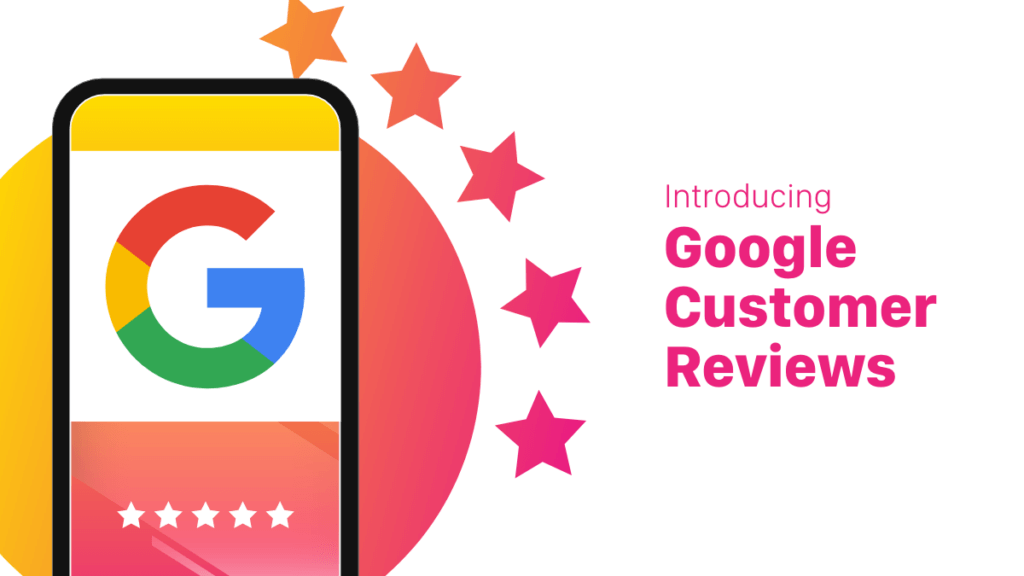Google Customer Reviews
Introduction:
Google Customer Reviews is a program by Google that allows businesses to collect feedback from customers who have purchased on their website. It helps companies to improve their customer experience by providing valuable feedback and also helps them to showcase their trustworthiness to potential customers.
Benefits of using Google Customer Reviews:
There are several benefits of using Google Customer Reviews for your business, including:
- Boosting customer confidence: Google Customer Reviews provides a way for customers to share their experiences with other potential customers, which helps to build trust in your brand.
- Increasing sales: Positive reviews can encourage potential customers to purchase, boosting sales and revenue.
- Improving customer experience: By collecting customer feedback, you can identify areas for improvement and make changes to provide a better customer experience.
- Enhancing search engine optimization (SEO): Google Customer Reviews can help to improve your website’s search engine ranking by providing fresh, user-generated content.
How Google Customer Reviews work:
Google Customer Reviews works by sending a survey to customers who have purchased on your website. The survey asks customers to rate their experience with your business on a scale of 1 to 5 stars and allows them to leave a comment.
The survey results are then used to calculate an overall seller rating displayed on your Google Customer Reviews badge. The badge can be added to your website to showcase your seller rating and the number of reviews you have received.
To participate in Google Customer Reviews, you must have a Google Merchant Center account and enable customer reviews in your account settings. You must also add the Google Customer Reviews badge code to your website, which can be customized to match your brand’s colors.
Overall, Google Customer Reviews is a powerful tool that can help businesses to improve their customer experience, boost sales, and showcase their trustworthiness to potential customers. By collecting and analyzing customer feedback, companies can identify areas for improvement and make changes to provide a better overall experience for their customers.
Setting up Google Customer Reviews:
If you’re interested in using Google Customer Reviews for your business, here are the steps you need to follow to set it up:
- Sign up for Google Customer Reviews: To participate in the program, you must sign up for a Google Customer Reviews account. You can do this by visiting the Google Merchant Center website and following the sign-up prompts.
- Integrate Google Customer Reviews on your website: Once you have a Google Customer Reviews account, you need to integrate it with your website. This involves adding a code snippet to your website that displays the Google Customer Reviews badge.
- Customize the Google Customer Reviews badge: You can customize the badge to match your brand’s colors by adjusting the HTML and CSS code.
Signing up for Google Customer Reviews:
You must have a Google Merchant Center account to sign up for Google Customer Reviews. If you don’t have one already, you can sign up for free by visiting the Google Merchant Center website and following the prompts.
Once you have a Google Merchant Center account, you can enable customer reviews in your account settings. This will allow you to participate in the Google Customer Reviews program and collect feedback from customers purchasing on your website.
Integrating Google Customer Reviews on your website:
Integrating Google Customer Reviews on your website involves adding a code snippet to your website that displays the Google Customer Reviews badge. This badge shows your seller rating and the number of reviews you have received.
The code snippet can be generated in your Google Merchant Center account and added to your website’s HTML code. The badge can be placed on any website page, but it’s recommended to put it in a prominent location, such as the footer or sidebar.
Customizing the Google Customer Reviews badge:
You can customize the Google Customer Reviews badge to match your brand’s colors by adjusting the HTML and CSS code. This allows you to ensure that the badge fits seamlessly into your website’s design.
To customize the badge, you’ll need some HTML and CSS knowledge. You can find instructions on customizing the badge in the Google Merchant Center Help Center.
Setting up Google Customer Reviews involves signing up for an account, integrating it with your website, and customizing the badge to match your brand’s colors. Following these steps, you can collect customer feedback and showcase your seller rating to potential customers.
Managing Google Customer Reviews:
Collecting customer feedback is only the first step in using Google Customer Reviews to improve your business. Once you start receiving reviews, you must manage them effectively to ensure that your customers are satisfied and your business is portrayed in the best possible light. Here are the steps involved in managing Google Customer Reviews:
- Responding to reviews: It’s essential to respond to positive and negative reviews to show your customers that you value their feedback and are committed to providing the best possible experience.
- Moderating reviews: You may receive reviews that violate Google’s policies or are irrelevant to your business. It’s important to moderate these reviews to ensure that your seller rating is accurate and that your customers see relevant feedback.
- Reporting inappropriate reviews: If you receive a check that violates Google’s policies, you can report it to Google for removal.
Responding to reviews:
Responding to reviews is essential to managing your seller rating and building customer trust. When responding to studies, it’s necessary to:
- Thank customers for their positive feedback and let them know you appreciate their business.
- Address any negative feedback and provide a solution if possible. Even if you can’t fix the issue, acknowledging the customer’s concerns can go a long way in building trust.
- Keep your responses professional and courteous. Remember that your responses are public and can be seen by potential customers.
Moderating reviews:
It’s important to moderate reviews to ensure that your seller rating is accurate and that your customers see relevant feedback. You should:
- Remove reviews that violate Google’s policies, such as those that contain hate speech, spam, or personal information.
- Flag reviews that are irrelevant to your business. For example, if someone leaves a review for a product you don’t sell, you can flag it for removal.
- Respond to reviews you choose to keep, even if they are negative. By responding to negative reviews, you can show your customers that you take their feedback seriously and are committed to providing the best possible experience.
Reporting inappropriate reviews:
If you receive a review that violates Google’s policies, such as a review that contains hate speech or personal information, you can report it to Google for removal. To write a review, you’ll need to:
- Log in to your Google My Business account.
- Find the review you want to say.
- Click on the three-dot menu icon and select “Flag as inappropriate.”
- Follow the prompts to write the check to Google.
Managing Google Customer Reviews involves responding to, moderating, and reporting inappropriate reviews. You can build customer trust and improve your business’s reputation by effectively working your thoughts.
Using Google Customer Reviews to Improve Your Business:
Google Customer Reviews helps businesses collect customer feedback and provides valuable insights that can be used to improve their operations. Here are the steps involved in using Google Customer Reviews to improve your business:
- Analyzing customer feedback: The first step in using Google Customer Reviews to improve your business is to analyze the feedback that you receive. This will help you to identify areas for improvement and make data-driven decisions.
- Identifying areas for improvement: Based on your feedback, you can identify areas of your business that need improvement. This could include product quality, customer service, website usability, etc.
- Leveraging positive reviews: Positive reviews can showcase your brand’s strengths and build trust with potential customers. You can feature positive reviews on your website and social media channels to highlight your business’s strengths.
Analyzing customer feedback:
Analyzing customer feedback is essential in using Google Customer Reviews to improve your business. To analyze customer feedback, you should:
- Look for common themes: Identify common themes in the feedback you receive, such as shipping or customer service issues.
- Use sentiment analysis: Analyze the sentiment of the feedback you receive to understand how customers feel about your business.
- Monitor trends over time: Track the feedback you receive to identify trends and make data-driven decisions.
Identifying areas for improvement:
Once you have analyzed customer feedback, you can use it to identify areas of your business that need improvement. To identify areas for improvement, you should:
- Prioritize feedback: Identify feedback that has the most significant impact on your business and prioritize improvements accordingly.
- Involve your team: Involve your team in the improvement process to ensure everyone is aligned and invested in making changes.
- Set goals: Set goals for improvement based on the feedback you receive and track progress over time.
Leveraging positive reviews:
Positive reviews can showcase your business’s strengths and build trust with potential customers. To leverage positive reviews, you should:
- Feature positive reviews on your website: Feature positive reviews prominently on your website to showcase your business’s strengths.
- Share positive reviews on social media: Share positive reviews to build trust with potential customers.
- Respond to positive reviews: Respond to positive reviews to show your customers that you value their feedback and appreciate their business.
Overall, using Google Customer Reviews to improve your business involves analyzing customer feedback, identifying areas for improvement, and leveraging positive reviews. You can build trust and grow your business by making data-driven decisions and improving your customer experience.
Conclusion:
Google Customer Reviews is a powerful tool for businesses to collect customer feedback, improve operations, and showcase their trustworthiness to potential customers. Here are some key takeaways from using Google Customer Reviews:
- Google Customer Reviews helps businesses to build trust with potential customers by showcasing their seller rating and the number of reviews they have received.
- By collecting customer feedback, businesses can identify areas for improvement and make data-driven decisions to improve their operations.
- Responding to reviews, moderating reviews, and reporting inappropriate reviews are essential to managing your seller rating and building customer trust.
- Leveraging positive reviews can help businesses to showcase their strengths and build trust with potential customers.
Overall, Google Customer Reviews is a valuable tool for businesses to collect feedback, improve operations, and build customer trust. By using Google Using Reviews effectively, companies can improve the customized er experience, inexperienced, and grow their business.
F.A.Q
How to set up google customer reviews?
To set up Google Customer Reviews, you need to follow these steps:
- Sign up for Google Customer Reviews: The first step is to sign up for a Google Customer Reviews account. You can do this by visiting the Google Merchant Center website and following the sign-up prompts.
- Enable customer reviews in your Google Merchant Center account: Once you have a Google Customer Reviews account, you need to enable customer reviews in your Google Merchant Center account settings. This will allow you to participate in the Google Customer Reviews program and collect feedback from customers purchasing on your website.
- Add the Google Customer Reviews badge code to your website: You need to add a code snippet to your website that displays the Google Customer Reviews badge. The code snippet can be generated in your Google Merchant Center account and added to your website’s HTML code.
- Customize the Google Customer Reviews badge: You can customize the Google Customer Reviews badge to match your brand’s colors by adjusting the HTML and CSS code.
- Test the Google Customer Reviews badge: Once you have added the code snippet to your website, you should test the badge to ensure it displays correctly and collects customer feedback.
Following these steps, you can set up Google Customer Reviews and collect customer feedback to improve your business.
What are google customer reviews?
Google Customer Reviews is a program offered by Google that allows businesses to collect feedback from customers who have purchased on their websites. This program helps companies to improve their customer experience by providing valuable input and showcasing their trustworthiness to potential customers.
When a customer completes a purchase on a website participating in Google Customer Reviews, they are presented with a survey after completing the transaction. The survey asks the customer to rate their experience with the business on a scale of 1 to 5 stars and allows them to leave a comment.
The survey results are used to calculate an overall seller rating, displayed on the Google Customer Reviews badge that businesses can add to their website. The badge shows the seller rating and the number of reviews that have been collected.
Participating in Google Customer Reviews is free and can be used by businesses of all sizes to collect customer feedback and showcase their trustworthiness to potential customers. By using this program, companies can improve their customer experience, increase sales, and build customer trust.