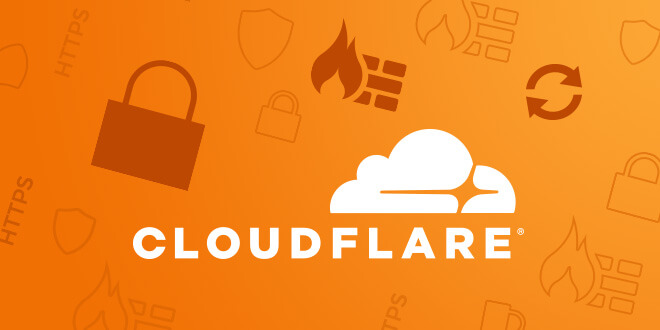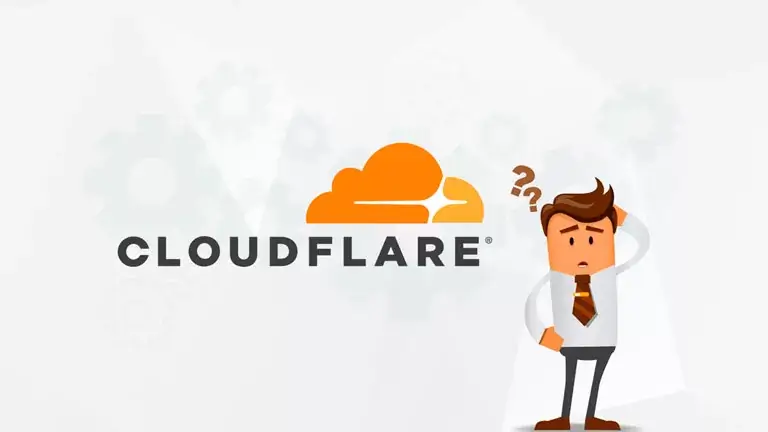Cloudflare
Introduction to Cloudflare:
Cloudflare is a content delivery network (CDN) that provides a wide range of services to improve website performance, security, and reliability. It was founded in 2009 and has become one of the most popular CDN providers, serving millions of websites worldwide.
What is Cloudflare?
Cloudflare is a CDN proxy between a website and its visitors. When a visitor accesses a website, Cloudflare intercepts the request and serves the website’s content from a server closest to the visitor’s location. This improves website performance by reducing the time it takes to load.
In addition to improving website performance, Cloudflare provides a range of security features to protect websites from cyber-attacks. These include DDoS protection, SSL/TLS encryption, and firewall protection.
How does Cloudflare work?
Cloudflare works by caching website content on its servers and serving it to visitors from the server that is closest to them. This reduces the distance that website content needs to travel, reducing the time it takes for the website to load.
Cloudflare also provides security features that protect websites from various cyber-attacks. These include DDoS protection, which blocks traffic from malicious IP addresses, and SSL/TLS encryption, which encrypts website traffic to prevent interception by third parties.
Cloudflare can be set up for a website by creating a Cloudflare account and adding the website to the report. Once the website is added, Cloudflare will automatically configure DNS settings to route website traffic through its network. Additional locations can be configured to customize website performance and security.
In the following sections, we will explore the features of Cloudflare in more detail, as well as how to set up and configure Cloudflare for a website.
Features of Cloudflare:
Cloudflare provides a range of features to improve website performance, security, and reliability. In this section, we will explore the critical elements of Cloudflare.
Content Delivery Network (CDN):
One of the main features of Cloudflare is its CDN. The CDN caches website content on its servers and serves it to visitors from the server that is closest to them. This reduces the time it takes for the website to load, improving website performance.
Cloudflare’s CDN also includes features such as image optimization, mobile optimization, and browser caching, further improving website performance.
DDoS Protection:
Cloudflare provides DDoS protection to protect websites from distributed denial of service (DDoS) attacks. DDoS attacks involve flooding a website with traffic from multiple sources, which can overwhelm the website’s servers and cause it to go offline.
Cloudflare’s DDoS protection identifies and blocks traffic from malicious IP addresses. It can also throttle traffic to reduce the impact of an attack.
SSL/TLS Encryption:
Cloudflare provides SSL/TLS encryption to encrypt website traffic and protect it from interception by third parties. SSL/TLS encryption is essential for websites that collect sensitive information, such as login credentials or payment details.
Cloudflare offers a range of SSL/TLS options, including free and paid SSL certificates. The SSL/TLS encryption is also integrated with Cloudflare’s CDN, which improves website performance by reducing the time it takes to establish an encrypted connection.
Firewall:
Cloudflare provides a firewall that can block traffic based on various criteria, such as IP address, country, or user agent. This helps to protect websites from multiple types of cyber attacks, including SQL injection, cross-site scripting (XSS), and comment spam.
Cloudflare’s firewall also includes a rule builder that allows users to create custom rules to block specific types of traffic.
Load Balancing:
Cloudflare provides load balancing to distribute website traffic across multiple servers. This improves website performance by ensuring traffic is evenly distributed and o single server is overloaded.
Cloudflare’s load balancing also includes health checks, which monitor the status of servers and redirect traffic to healthy servers if a server goes offline.
Overall, Cloudflare provides a range of features to improve website performance, security, and reliability. These features can be customized and configured to meet the specific needs of a website. The following sections will explore setting up and configuring a website’s Cloudflare.
Setting up Cloudflare:
Setting up Cloudflare for a website involves several steps. This section will explore setting up Cloudflare for a website, including creating a Cloudflare account, adding a website to the report, and configuring settings.
Creating a Cloudflare Account:
The first step in setting up Cloudflare is to create a Cloudflare account. This can be done by visiting the Cloudflare website and clicking the “Sign Up” button. From there, follow the prompts to create an account.
Adding a Website:
Once a Cloudflare account has been created, a website is added. This can be done by clicking the “Add Site” button in the Cloudflare dashboard and entering the website’s URL.
Configuring DNS Settings:
After a website has been added to the Cloudflare account, Cloudflare will automatically scan the website’s DNS records and import them into the Cloudflare dashboard. The next step is configuring DNS settings to route website traffic through the Cloudflare network.
Cloudflare provides step-by-step instructions for configuring DNS settings based on the website’s hosting provider. Once DNS settings have been configured, it may take up to 24 hours for changes to take effect.
Configuring Cloudflare Settings:
Once DNS settings have been configured, Cloudflare settings can be customized to meet the specific needs of a website. This includes configuring SSL/TLS encryption, setting up DDoS protection, and configuring firewall rules.
Cloudflare provides a range of settings that can be configured through the Cloudflare dashboard, including caching settings, image optimization, mobile optimization, and more.
Testing and Monitoring:
After Cloudflare has been set up and configured, it is essential to test the website to ensure it works correctly. This includes testing website performance and security, monitoring website traffic, and analyzing website analytics.
Cloudflare provides various tools for testing and monitoring website performance and security, including Web Analytics, Firewall Analytics, and SSL/TLS Analytics.
Overall, setting up Cloudflare for a website involves several steps, including creating a Cloudflare account, adding a website to the report, configuring DNS settings, configuring Cloudflare settings, and testing and monitoring website performance and security. Following these steps, website owners can take advantage of Cloudflare’s many benefits, including improved website performance, safety, and reliability.
Cloudflare Performance:
One of the critical features of Cloudflare is its ability to improve website performance. This section will explore how Cloudflare improves website performance through its content delivery network (CDN), caching, and optimization features.
Content Delivery Network (CDN):
Cloudflare’s CDN caches website content on its servers and serves it to visitors from the server that is closest to them. This reduces the time it takes for the website to load, improving website performance.
Cloudflare’s CDN also includes features such as image optimization, mobile optimization, and browser caching, further improving website performance. Image optimization reduces the size of images without compromising their quality, while mobile optimization ensures that website content is optimized for mobile devices. Browser caching stores frequently accessed website content on visitors’ devices, reducing the time it takes to load the website.
Caching:
In addition to CDN caching, Cloudflare provides browser and server-side caching. Browser caching stores frequently accessed website content on visitors’ devices, while server-side caching stores accessed website content on Cloudflare’s servers.
Server-side caching can be configured to cache entire web pages or specific parts of web pages, such as images or CSS files. This reduces the time it takes for the website to load, improving website performance.
Optimization:
Cloudflare provides a range of optimization features to improve website performance. This includes image optimization, which reduces the size of images without compromising their quality, and minification, which reduces the size of HTML, CSS, and JavaScript files by removing unnecessary characters and whitespace.
Cloudflare also provides Rocket Loader, a feature that loads website content asynchronously, improving website performance by reducing the time it takes to load.
Overall, Cloudflare provides a range of features to improve website performance, including its content delivery network, caching, and optimization features. By leveraging these features, website owners can improve website performance, reduce website load times, and provide a better user experience for their visitors.
Cloudflare Analytics:
In addition to improving website performance and security, Cloudflare provides a range of analytics tools to help website owners monitor and analyze website traffic. This section will explore the different types of analytics that Cloudflare provides, including web, firewall, and SSL/TLS analytics.
Web Analytics:
Cloudflare’s web analytics gives website owners real-time insights into website traffic, including the number of visitors, page views, and unique visitors. Website owners can also view metrics such as bounce rate, time on site, and conversion rate.
Cloudflare’s web analytics also provides insights into the geographic location of website visitors and the type of device and browser used to access the website. This information can be used to optimize website content and improve the user experience for website visitors.
Firewall Analytics:
Cloudflare’s firewall analytics provides insights into website security, including the number of attacks blocked by Cloudflare’s security features. This includes insights into the type of attacks, the geographic location of attackers, and the frequency of attacks.
Website owners can use firewall analytics to identify vulnerabilities in their website’s security and take steps to mitigate them. Cloudflare’s firewall analytics can also be used to monitor website security over time and track the effectiveness of security measures.
SSL/TLS Analytics:
Cloudflare’s SSL/TLS analytics provides insights into website encryption, including the number of encrypted requests and the percentage of encrypted traffic. Website owners can also view metrics such as SSL/TLS handshake time, SSL/TLS errors, and SSL/TLS versions visitors use.
SSL/TLS analytics can be used to monitor website encryption and ensure that website visitors are using the most up-to-date encryption protocols. Website owners can also use SSL/TLS analytics to troubleshoot SSL/TLS errors and optimize SSL/TLS handshake times.
Overall, Cloudflare provides various analytics tools to help website owners monitor and analyze website traffic. By leveraging these tools, website owners can gain insights into website performance, security, and encryption and take steps to optimize their websites for their visitors.
Cloudflare Apps:
Cloudflare Apps is a marketplace of third-party apps that website owners can use to enhance their website’s functionality. This section will explore the different types of apps available on Cloudflare Apps, including marketing, analytics, and security apps.
Marketing Apps:
Cloudflare Apps offers a range of marketing apps to help website owners improve their marketing efforts. This includes apps for lead generation, email marketing, and social media sharing.
Lead-generation apps help website owners capture leads through forms, pop-ups, and other lead-capture tools. Email marketing apps provide tools for email list management, email design, and email automation. Social media sharing apps provide tools for social media sharing, analytics, and automation.
Analytics Apps:
Cloudflare Apps also offers a range of analytics apps to help website owners monitor and analyze website traffic. This includes apps for website analytics, heat mapping, and A/B testing.
Website analytics apps provide insights into website traffic, including the number of visitors, page views, and bounce rate. Heat mapping apps offer insights into how visitors interact with website content, including clicks, scrolls, and mouse movements. A/B testing apps provide tools for testing different website designs, layouts, and content to optimize website performance.
Security Apps:
Cloudflare Apps offers a range of security apps to help website owners enhance their website security. This includes apps for two-factor authentication, password protection, and content filtering.
Two-factor authentication apps provide an additional layer of security to website logins by requiring a second form of authentication, such as a code sent to a mobile device. Password protection apps provide tools for password management, password strength testing, and password protection for specific website pages. Content filtering apps offer means for blocking spam, malware, and other harmful content.
Overall, Cloudflare Apps provides website owners with various third-party apps to enhance their website’s functionality, marketing, analytics, and security. By leveraging these apps, website owners can improve website performance, safety, and user experience for their visitors.
Cloudflare Pricing:
Cloudflare offers a range of pricing plans to fit the needs and budgets of different types of website owners. This section will explore the other Cloudflare pricing plans, including Free, Pro, Business, and Enterprise.
Free Plan:
Cloudflare’s Free plan provides website owners with actual website performance and security features, including a content delivery network (CDN), SSL/TLS encryption, and DDoS protection. This plan is suitable for small websites or blogs that do not require advanced features.
Pro Plan:
Cloudflare’s Pro plan provides additional features on top of the Free program, including advanced DDoS protection, image optimization, and web application firewall (WAF) rulesets. This plan suits small to medium-sized websites or online stores that require advanced website performance and security features.
Business Plan:
Cloudflare’s Business plan provides even more advanced features, including a dedicated account manager, access to Cloudflare’s mobile application, and advanced security features such as bot management and custom WAF rules. This plan suits the medium- to large-sized websites or online businesses requiring more customized solutions.
Enterprise Plan:
Cloudflare’s Enterprise plan provides the highest level of customization and support, including custom pricing and tailored solutions for large and complex websites or online businesses. This plan includes access to Cloudflare’s customer success team, dedicated solutions engineering, and advanced security features such as bot management and rate limiting.
Add-Ons:
In addition to these pricing plans, Cloudflare offers add-ons that website owners can purchase to enhance their website performance and security. These add-ons include Cloudflare Workers, which provides serverless computing, and Magic Transit, which offers secure and high-performance IP transit.
Overall, Cloudflare offers a range of pricing plans and add-ons to fit the needs and budgets of different types of website owners. By selecting the right strategy and add-ons, website owners can improve website performance and security while controlling costs.
Conclusion:
Cloudflare is a pan influential website owners can use to improve their performance, security, and user experience. With its features and pricing plans, Cloudflare is suitable for small blogs and websites to large and complex online businesses.
Using Cloudflare, website owners can benefit from its powerful CDN, SSL/TLS encryption, DDoS protection, and other advanced security features. Additionally, Cloudflare provides various analytics tools to help website owners understand their website traffic and user behavior.
Furthermore, Cloudflare offers a marketplace of third-party apps that website owners can use to enhance their website’s functionality and marketing efforts. Cloudflare Apps provides website owners various marketing, analytics, and security apps to improve their website’s performance and user experience.
Overall, Cloudflare is a valuable tool that website owners should consider using to enhance their website’s performance, security, and user experience. With its features, pricing plans, and third-party apps, Cloudflare can help website owners achieve their goals and improve their online presence.
F.A.Q
What is Cloudflare used for?
Cloudflare is a powerful tool to improve website performance, security, and user experience. Specifically, Cloudflare is used for the following purposes:
- Content Delivery Network (CDN): Cloudflare provides a global CDN that caches website content and serves it from a server closest to the website visitor, reducing website load times and improving website performance.
- SSL/TLS Encryption: Cloudflare provides free SSL/TLS encryption to website owners, ensuring that website data is transmitted securely over the internet.
- DDoS Protection: Cloudflare provides advanced DDoS protection to website owners, protecting websites from malicious traffic and ensuring uptime and availability.
- Web Application Firewall (WAF): Cloudflare provides a WAF that blocks malicious traffic and protects websites from common attacks such as SQL injection and cross-site scripting (XSS).
- Analytics: Cloudflare provides various tools that help website owners understand their website traffic, user behavior, and performance metrics.
- Marketplace of Third-Party Apps: Cloudflare Apps provides website owners with a range of third-party apps that they can use to enhance their website’s functionality, marketing, and security.
Overall, Cloudflare is used by website owners to enhance their website’s performance, security, and user experience, making it a valuable tool for any website owner.
Does Google own Cloudflare?
No, Cloudflare is not owned by Google. Cloudflare is a separate company founded in 2009 by Matthew Prince, Lee Holloway, and Michelle Zatlyn. The company is headquartered in San Francisco, California, and has offices worldwide. While Cloudflare may overlap with Google’s services, such as CDN and security, the two companies are separate entities with different ownership structures and business models.
Is Cloudflare a DNS server?
Yes, Cloudflare provides DNS (Domain Name System) services as part of its offerings. In addition to its CDN and security services, Cloudflare operates a global DNS network that provides fast and secure resolution of domain names to IP addresses. Cloudflare’s DNS service offers a range of features, including DNSSEC (Domain Name System Security Extensions) to ensure DNS queries and responses are secure, as well as custom domain name server names and API access to manage DNS records programmatically. Cloudflare’s DNS service is available to anyone, regardless of whether they use Cloudflare’s other services.