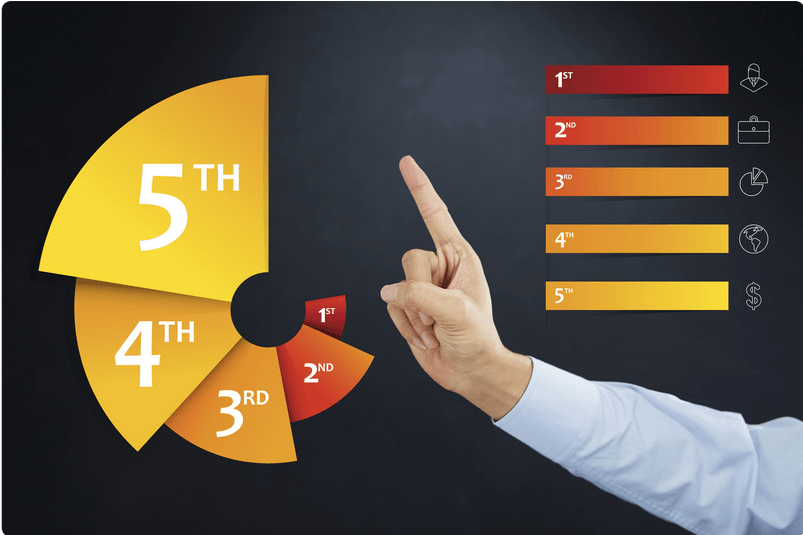Google My Business Rankings
Google, My Business Rankings, is a powerful tool that allows businesses to improve their online presence and reach potential customers. Optimizing your GMB listing is crucial for outranking competitors and attracting more clients. In this comprehensive guide, we’ll share the most effective tactics to boost your GMB ranking, outperforming other businesses in your industry.
Claim & Verify Your Google My Business Rankings Listing
Before optimizing your GMB profile, you must claim and verify your listing. This process confirms your ownership and ensures the information displayed is accurate. Google will send a verification code via mail, phone, or email to verify your listing.
Optimize Your Business Information
After verifying your listing, it’s time to add and optimize relevant business information. Make sure to include the following:
- Business name: Use your official business name and avoid adding unnecessary keywords or promotional phrases.
- Address: Provide a precise and complete address, including suite numbers or floor information.
- Phone number: Include a local phone number rather than a toll-free or call center number.
- Website: Add your official website URL and ensure it’s secure and mobile-friendly.
- Business Category: Choose the most accurate primary category and add secondary categories if applicable.
- Hours of operation: Provide accurate and up-to-date operating hours, including special hours for holidays or events.
Leverage the Power of Photos
Visual content plays a significant role in attracting potential customers and boosting your GMB ranking. Add high-quality, engaging photos that showcase your business, products, or services. Regularly update your images and consider adding videos for a more immersive experience.
Harness Customer Reviews
Online reviews directly impact your GMB ranking and overall online reputation. Encourage customers to leave reviews by providing excellent service and requesting feedback. Respond to reviews professionally and promptly, addressing both positive and negative feedback.
Utilize Google My Business Posts
GMB posts allow you to share updates, promotions, or events directly on your listing. Use this feature to engage with customers, showcase your offerings, and drive more traffic to your website. Create a posting schedule and maintain a consistent presence to maximize the impact of GMB posts.
Capitalize on Google My Business Q&A
The Q&A feature enables users to ask questions about your business and allows you to provide answers. Monitor and respond to questions quickly, showcasing your expertise and commitment to customer service. Additionally, consider adding frequently asked questions to your listing proactively.
Monitor & Optimize Your GMB Insights
GMB Insights provides valuable data on customer interactions, search queries, and overall performance. Regularly review these insights and use them to optimize your listing and marketing efforts. Focus on improving areas that need attention and capitalizing on successful tactics.
Cultivate Local Citations & Backlinks
Local citations and backlinks from reputable websites contribute to your GMB ranking. Obtain quotations by listing your business on local directories and industry-specific platforms. Reach out to relevant websites and collaborate on content, generating high-quality backlinks to your site.
Leverage Local SEO Tactics
In addition to optimizing your GMB listing, incorporate local SEO strategies to improve your ranking further. Focus on:
- On-page SEO: Optimize your website content, meta tags, and headers with relevant local keywords.
- Mobile optimization: Ensure your site is mobile-friendly, as Google prioritizes mobile-first indexing.
- Local content: Create locally-focused content to target your audience and improve your online presence.
Engage With Your Community
Participate in local events, sponsorships, and partnerships to increase your brand’s visibility within the community. Engaging with your audience on a local level not only enhances your reputation but also strengthens your online presence and GMB ranking.
Utilize Google Ads and Local Services Ads
Boost your visibility and reach more potential customers by leveraging Google Ads and Local Services Ads. Running targeted campaigns can increase your exposure, drive more traffic to your website, and improve your GMB ranking.
Monitor Your Competitors
Stay ahead of your competition by monitoring their GMB listings and online presence. Analyze their strategies, identify their strengths and weaknesses, and use this information to refine your tactics. Continuously adapt and improve to maintain a competitive edge.
Keep Up With Google My Business Updates
Google frequently updates its platform and features, so staying informed and adapting your strategies is crucial. Follow industry blogs, forums, and Google’s announcements to stay up-to-date with the latest changes and best practices.
Encourage User-Generated Content
User-generated content (UGC), such as customer photos, reviews, and testimonials, can improve your GMB ranking and enhance your online reputation. Encourage customers to share their experiences and showcase UGC on your website and social media channels.
Seek Professional Assistance
If you’re struggling to improve your GMB ranking or need expert guidance, consider hiring a professional SEO or digital marketing agency. They can provide specialized knowledge, resources, and strategies to help your business achieve its online goals.
Conclusion
Improving your Google My Business ranking requires a combination of optimization, engagement, and continuous monitoring. By implementing the strategies outlined in this guide, you’ll be well on your way to outperforming your competitors and attracting more customers to your business. Stay proactive, adapt to changes, and always focus on providing exceptional service to achieve long-term success.
FAQs
How do I find out what my business ranks on Google?
To find out where your business ranks on Google, follow these steps:
- Perform a manual search: Open Google in a private browsing window or incognito mode to ensure personalized search results do not affect your findings. Enter relevant keywords related to your business, location, and services or products. Browse through the search results to locate your business listing or website. Note that your ranking may vary depending on the search query and location of the searcher.
- Use Google My Business Insights: If you have claimed and verified your Google My Business listing, you can access GMB Insights. This feature provides valuable data about how users find your business in Google Search and Maps. It displays the search queries people used to find your listing and their actions, such as visiting your website or requesting directions.
- Utilize rank tracking tools: Various online tools and software are available to track your website’s search rankings for specific keywords. Some popular rank-tracking tools include SEMrush, Ahrefs, and Moz. These tools provide insights into your website’s search performance, allowing you to monitor your rankings over time and identify areas for improvement.
- Hire a professional SEO agency: If you need more in-depth analysis and expertise, consider hiring an SEO agency or consultant. They can comprehensively audit your website, track your search rankings, and suggest tailored strategies to improve your online visibility.
Remember that search rankings can fluctuate regularly due to algorithm updates, competition, and changes in search behavior. Therefore, monitoring your orders consistently and adapting your SEO strategies to maintain or improve your online visibility is essential.
How do you rank on Google?
To rank higher on Google and improve your website’s visibility, follow these essential SEO strategies:
- Keyword research: Identify relevant keywords and phrases your target audience uses to search for similar products or services. Use tools like Google Keyword Planner, SEMrush, or Ahrefs to find keywords with high search volume and low competition.
- Optimize on-page SEO elements: Incorporate your target keywords into your website’s content, meta titles, meta descriptions, headings, and URLs. Ensure your content is well-structured, informative, and valuable to your audience.
- Improve website usability and structure: Organize your website with a clear hierarchy, easy navigation, and internal linking. This helps users and search engines understand and navigate your site more efficiently.
- Ensure mobile-friendliness: Make your website responsive to provide a seamless browsing experience on various devices. Google prioritizes mobile-friendly websites in its search results due to the increasing use of mobile devices for online browsing.
- Increase website speed: Optimize your website’s loading speed by compressing images, enabling browser caching, minifying code, and using a content delivery network (CDN). Faster loading times improve user experience and can positively impact your search rankings.
- Create high-quality content: Publish engaging, informative, and valuable content that addresses your audience’s needs and problems. Updating your website with fresh content can increase your authority, drive more traffic, and improve your search rankings.