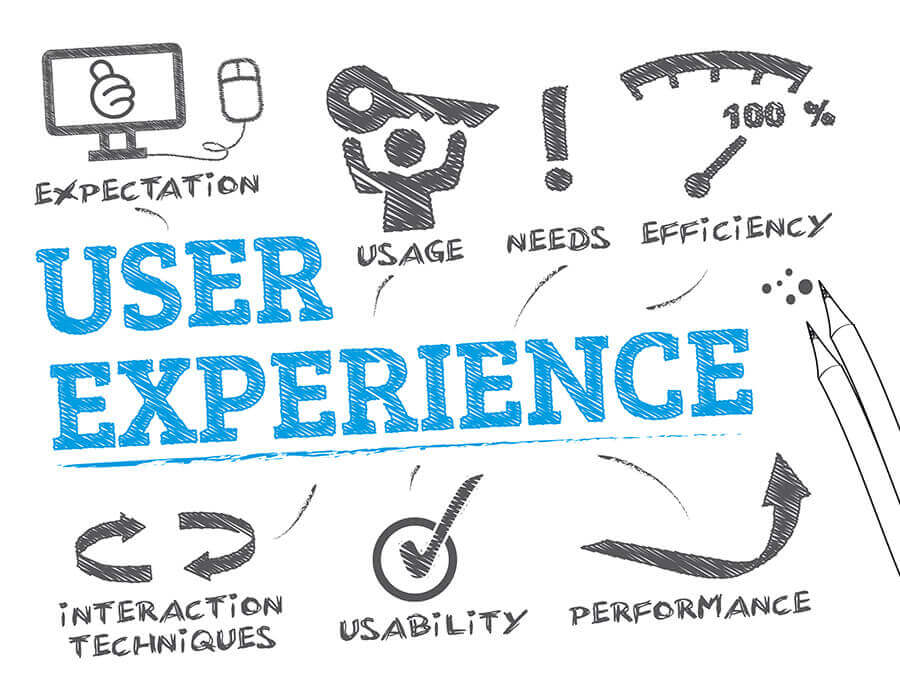User Experience (UX)
Introduction to User Experience (UX)
User experience UX is a user’s overall impression or feeling when interacting with a product or service. It encompasses a user’s emotions, attitudes, perceptions, and behaviors regarding a product or service. In today’s digital age, user experience is essential to the success of any product or service, and it has become a critical factor in attracting and retaining customers.
Defining User Experience (UX)
User experience (UX) refers to the entire process of designing, developing, and delivering a product or service that meets the needs and expectations of the user. It includes all aspects of the user’s interaction with a product or service, such as design, usability, functionality, and accessibility. User experience design aims to create a positive and enjoyable experience for the user while meeting their needs and expectations.
Importance of User Experience
The importance of user experience cannot be overstated, especially in today’s digital world. A good user experience can help businesses to:
- Increase customer satisfaction: A positive user experience can increase customer satisfaction and loyalty, leading to repeat business and positive word-of-mouth recommendations.
- Improve user engagement: A good user experience can increase engagement and encourage users to interact more with a product or service.
- Enhance brand reputation: A positive user experience can enhance a business’s reputation and credibility, increasing brand awareness and recognition.
- Increase conversion rates: A good user experience can increase conversion rates, sales, and revenue.
- Reduce support costs: A positive user experience can reduce support costs by reducing the number of user inquiries and support requests.
- Stay competitive: User experience has become a critical competitive differentiator in today’s digital world. Businesses that invest in user experience design can gain a competitive advantage over their competitors.
Conclusion
In conclusion, user experience (UX) is a critical factor in the success of any product or service. It encompasses all aspects of the user’s interaction with a product or service. It is essential to create a positive and enjoyable experience for the user while meeting their needs and expectations. Businesses that invest in user experience design can gain a competitive advantage, increase customer satisfaction and loyalty, and drive sales and revenue.
Understanding User Needs
User experience (UX) design begins with understanding the user’s needs, wants, and goals. To create a product or service that meets these needs, UX designers use various tools and techniques to gather insights into the user’s behavior, preferences, and motivations. In this article, we’ll explore some critical tools and techniques used in UX research to understand user needs better.
User Research
User research is the process of gathering insights into the behavior, preferences, and motivations of users. This can be done through various methods, including surveys, interviews, and usability testing. By understanding the user’s needs and goals, UX designers can create a product or service that meets those needs and provides a positive user experience.
Personas
Personas are fictional representations of the ideal user of a product or service. They are created based on user research and provide a clear understanding of the user’s goals, motivations, and behavior. Personas help UX designers design a product or service that meets users’ needs and provides a positive user experience.
User Journey Mapping
User journey mapping maps the user’s steps to complete a task or achieve a goal. This can be done through various methods, including interviews and observation. By mapping out the user journey, UX designers can identify pain points and areas where the user experience can be improved.
Designing for User Experience
Once UX designers understand the user’s needs, wants, and goals, they can design a product or service that meets those needs and provides a positive user experience. This includes creating information architecture, wireframes and prototypes, visual design, interaction design, and accessibility.
Information Architecture
Information architecture organizes and structures content to make it easy for users to find what they want. This includes organizing content into categories, creating navigation menus, and designing search functionality.
Wireframing and Prototyping
Wireframing and prototyping are essential tools in the UX design process. Wireframes are low-fidelity representations of a product or service that show the layout and structure of the interface. Prototypes are more detailed representations of a product or service that provide a better understanding of how the user will interact with it.
Visual Design
Visual design is designing the look and feel of a product or service. This includes using color, typography, imagery, and other design elements to create a cohesive and visually appealing interface.
Interaction Design
Interaction design is the process of designing how the user interacts with a product or service. This includes designing buttons, menus, and other interactive elements, as well as designing the flow of the interface.
Accessibility
Accessibility is designing a product or service accessible to all users, including those with disabilities. This includes planning for screen readers, creating with color contrast in mind, and providing keyboard navigation.
Conclusion
Understanding user needs is an essential part of the UX design process. By gathering insights into users’ behavior, preferences, and motivations, UX designers can create a product or service that meets those needs and provides a positive user experience. This includes designing the information architecture, wireframes and prototypes, visual design, interaction design, and accessibility. By focusing on the user, UX designers can create products and services that are functional and enjoyable to use.
Designing for User Experience
Designing for user experience (UX) is crucial to creating a successful product or service. It involves understanding the user’s needs, wants, and goals and designing a product or service that meets those needs while providing a positive experience. In this article, we will explore the different aspects of planning for UX, including information architecture, wireframing and prototyping, visual design, interaction design, and accessibility.
Information Architecture
Information architecture (IA) organizes and structures content to make it easy for users to find what they want. IA involves creating a site map, navigation menus, and designing search functionality. IA aims to provide a clear and intuitive structure that allows users to quickly and easily find the information they need. Good IA is critical for creating a positive user experience, as it helps users to understand and navigate the product or service.
Wireframing and Prototyping
Wireframing and prototyping are essential tools in the UX design process. Wireframes are low-fidelity representations of a product or service that show the layout and structure of the interface. They help UX designers create a clear and organized form and identify potential design issues early in the process. Prototypes are more detailed representations of a product or service that provide a better understanding of how the user will interact with it. Prototyping allows UX designers to test the product or service and make improvements before launch.
Visual Design
Visual design is designing the look and feel of a product or service. It includes using color, typography, imagery, and other design elements to create a cohesive and visually appealing interface. Visual design plays a crucial role in UX design, as it helps to establish the overall look and feel of the product or service. A well-designed graphical interface can improve the user’s perception of the product or service and make it more engaging and enjoyable.
Interaction Design
Interaction design is the process of designing how the user interacts with a product or service. It involves designing buttons, menus, and other interactive elements, as well as designing the flow of the interface. Interaction design focuses on creating an intuitive, user-friendly interface allowing users to complete tasks and achieve their goals quickly. Good interaction design is essential for creating a positive user experience and improving engagement with the product or service.
Accessibility
Accessibility is designing a product or service accessible to all users, including those with disabilities. This includes planning for screen readers, creating with color contrast in mind, and providing keyboard navigation. Accessibility is essential to UX design, ensuring all users can access and use the product or service. A well-designed, accessible interface can improve the user’s perception of the product or service and make it more inclusive and enjoyable.
Conclusion
Designing for user experience is critical for creating successful products and services. By understanding the user’s needs, wants, and goals, UX designers can develop products and services that meet those needs while providing a positive experience. This includes preparing the information architecture, wireframes and prototypes, visual design, interaction design, and accessibility. By focusing on these elements, UX designers can create products and services that are functional, enjoyable, and engaging.
Testing and Iterating in User Experience Design
User experience (UX) design is an iterative process, and testing is a critical part of that process. Testing allows designers to identify design issues and improve based on user feedback. This article will explore the different aspects of testing and iterating in UX design, including user testing, A/B testing, and continuous iteration.
User Testing
User testing is testing a product or service with real users to identify usability issues and gather feedback. User testing involves observing users interacting with the product or service and asking questions to gather insights. This feedback can help UX designers identify pain points in the user journey and improve the interface. User testing can be conducted in various ways, including in-person, remote, and moderated or unmoderated sessions.
A/B Testing
A/B testing tests two different product or service versions to determine which performs better. This involves creating two versions of the same interface and showing them to other groups of users. A/B testing allows UX designers to compare the performance of different design elements, such as the button’s color or the call-to-action placement. By identifying which version performs better, UX designers can make data-driven decisions to improve the product or service.
Continuous Iteration
Continuous iteration is making minor, incremental improvements to a product or service based on user feedback. This involves analyzing user feedback and making improvements based on that feedback. Continuous iteration allows UX designers to improve the product or service over time rather than waiting for a significant redesign. This approach allows designers to respond quickly to user needs and improve the user experience in real time.
Conclusion
Testing and iterating are essential aspects of UX design. User testing allows UX designers to gather feedback from real users and identify usability issues. A/B testing allows designers to compare the performance of different design elements and make data-driven decisions. Continuous iteration will enable designers to make minor, incremental improvements to the product or service based on user feedback. By incorporating testing and iterating into the UX design process, designers can create products and services that meet user needs and provide a positive user experience.
User Experience in Specific Contexts
User Experience (UX) is a critical aspect of product design that seeks to create positive user interactions with products or services. As such, UX design is essential in specific contexts to meet the user’s needs. This article will explore UX in particular mobile, e-commerce, and healthcare contexts.
Mobile User Experience
Mobile devices are ubiquitous, and many people access products and services through their smartphones. Therefore, the UX design for mobile applications must consider the limited screen space and the fact that users are often on the go. In mobile UX design, designers must make the user interface simple and intuitive, with clear calls to action and easy-to-navigate menus. Designers must also ensure the application is fast and responsive, with minimal loading times.
E-Commerce User Experience
In e-commerce, UX design is critical to ensuring users have a positive experience and convert into customers. A good e-commerce UX design should be visually appealing and easy to navigate, with clear product descriptions and images. Additionally, the checkout process should be streamlined and secure to inspire confidence in users. E-commerce UX designers must also focus on creating a personalized user experience, using data analytics and personalization tools to create tailored recommendations and promotions.
Healthcare User Experience
In the healthcare industry, UX design is critical to ensuring patients have a positive experience and can easily access the care they need. Healthcare UX design should be patient-centered, providing clear and concise information. Additionally, healthcare UX designers must consider the user’s emotional state and create calming and reassuring interfaces. Designers must also ensure that healthcare interfaces are accessible to people with disabilities or limited mobility.
Conclusion
UX design is critical in specific contexts to ensure that products and services meet users’ needs. In mobile UX design, designers must create a simple and intuitive interface that is easy to navigate on a small screen. In e-commerce UX design, designers must create a personalized experience that inspires confidence in users and encourages them to convert into customers. In healthcare UX design, designers need to create interfaces that are patient-centered and accessible, providing clear and concise information to patients. By incorporating UX design into specific contexts, designers can create products and services that meet users’ unique needs and provide a positive user experience.
Measuring User Experience in UX Design
User experience (UX) is a critical aspect of product design, and measuring UX is essential to creating products and services that meet user needs. This article will explore the different methods used to measure user experience, including user satisfaction surveys, usability testing, and analytics.
User Satisfaction Surveys
User satisfaction surveys are a popular way to measure user experience. These surveys typically include a series of questions about the user’s experience with the product or service, asking users to rate their satisfaction levels with different aspects of the interface. These surveys can be conducted after the user has completed a task or used the product or service for a specific time. The feedback gathered through user satisfaction surveys can help UX designers identify pain points in the user journey and improve the interface.
Usability Testing
Usability testing involves observing users interacting with a product or service and asking questions to gather insights. Usability testing is a way to evaluate the usability of a product or service by identifying any design issues that may impact the user’s ability to complete a task. Usability testing can be conducted in various ways, including in-person, remote, and moderated or unmoderated sessions. The feedback gathered through usability testing can help UX designers identify interface issues and make improvements to enhance the user experience.
Analytics
Analytics is another way to measure user experience. Analytics tools can provide valuable insights into how users interact with a product or service, including how long they spend on a page, which pages they visit, and navigating through the interface. By analyzing this data, UX designers can identify user behaviors and make data-driven decisions to improve the interface.
Conclusion
Measuring user experience is essential in UX design to ensure that products and services meet user needs. User satisfaction surveys can provide feedback on user satisfaction levels, while usability testing can identify design issues that may impact the user’s ability to complete a task. Analytics can provide valuable insights into user behaviors, allowing UX designers to make data-driven decisions to improve the interface. By incorporating these methods into the UX design process, designers can create products and services that meet user needs and provide a positive user experience.
Final Conclusion
User experience (UX) is a critical aspect of product design that seeks to create positive user interactions with products or services. UX design makes the interface simple, intuitive, and easy to navigate, with clear calls to action and minimal loading times. In this article, we explored the different aspects of UX design, including understanding user needs, designing for user experience, testing and iterating, user experience in specific contexts, and measuring user experience.
Understanding user needs is critical in UX design, as it allows designers to create products and services that meet users’ unique needs. Designers must conduct user research, create user personas, and map the user journey to understand the user’s pain points and design a solution that meets their needs.
Designing for user experience involves creating an interface that is visually appealing and easy to navigate, with clear calls to action and minimal loading times. UX designers must create a simple, intuitive interface with a positive user experience.
Testing and iterating are essential in UX design, as they allow designers to identify issues with the interface and make improvements. Usability testing, user satisfaction surveys, and analytics are all used to measure user experience and identify areas for improvement.
User experience in specific contexts, such as mobile, e-commerce, and healthcare, requires designers to consider users’ unique needs in these contexts. Mobile UX design should be simple and intuitive, e-commerce UX design should be personalized, and healthcare UX design should be patient-centered and accessible.
Measuring user experience is critical to ensuring that products and services meet user needs. User satisfaction surveys, usability testing, and analytics are all used to measure user experience and identify areas for improvement.
In conclusion, UX design is critical in creating products and services that meet user needs and provide a positive user experience. By incorporating user research, designing for user experience, testing and iterating, and measuring user experience, designers can create interfaces that are simple, intuitive, and easy to navigate, providing a positive user experience.
F.A.Q
What does UX user experience mean?
User experience (UX) refers to a user’s overall experience while interacting with a product or service. This includes all aspects of the user’s interaction with the product, including the interface, design, usability, functionality, and overall satisfaction with the experience. UX design seeks to create a positive user experience by designing products and services that meet user needs and are intuitive, easy to navigate, and visually appealing. The goal of UX design is to create a product that is not only functional but also enjoyable and satisfying to use.
What is the user experience examples?
User experience (UX) can be found in many products and services across different industries. Here are some examples of UX design in action:
- Mobile Apps – Apps on mobile devices are a prime example of UX design. Good mobile app design should be intuitive, easy to navigate, and designed with mobile devices in mind. Popular mobile apps such as Instagram, Uber, and Airbnb are examples of apps with great UX design.
- E-commerce Websites – E-commerce websites like Amazon and eBay are designed with the user experience in mind. Good e-commerce website design should be personalized, visually appealing, and make it easy for users to find what they are looking for.
- Healthcare Systems – Healthcare systems must be designed with the patient experience in mind. Good healthcare system design should be patient-centered, easy to navigate, and accessible to people with different abilities.
- Video Games – Video games are a great example of how UX design can enhance user engagement and satisfaction. Suitable video game design should be intuitive, easy to navigate, and designed with the user’s experience in mind.
- Smart Home Devices – Smart home devices like Amazon Echo and Google Home are designed to enhance the user’s experience at home. Good intelligent home device design should be easy to use, intuitive, and make the user’s life easier.
These are just a few examples of UX design in action. Good UX design can be found in many different products and services and is essential to creating a positive user experience.
What is the difference between UX vs UI?
While often used interchangeably, UX (user experience) and UI (user interface) are two distinct aspects of product design that work together to create a positive user experience.
User Interface (UI) refers to a product or service’s visual elements and design. This includes features such as color, typography, layout, and other optical components that make up the interface. UI designers focus on creating an aesthetically pleasing interface, easy to navigate and visually appealing.
User Experience (UX), on the other hand, refers to a user’s overall experience while interacting with a product or service. This includes all aspects of the user’s interaction with the product, including the interface, design, usability, functionality, and overall satisfaction with the experience. UX designers focus on creating a positive user experience by designing products and services that meet user needs and are intuitive, easy to navigate, and visually appealing.
In short, while UI design focuses on the visual aspects of the interface, UX design is concerned with creating an overall positive experience for the user. Both are essential aspects of product design and work together to create a successful and satisfying user experience.
What is user experience (ux) Explain with an example.
User experience (UX) refers to a user’s overall experience while interacting with a product or service. A good example of UX design is the mobile app Instagram.
Instagram is designed with the user experience in mind from the moment the user opens the app. The interface is clean and visually appealing, focusing on high-quality images and easy-to-read text. The app is designed to be easy to navigate, with clear icons and labels that simplify finding the user’s desired features.
The user experience is further enhanced by the ability to customize the user’s profile, connect with friends, and explore new content. The app is designed to be intuitive so that users can easily find what they are looking for and engage with the content that interests them.
Instagram is an excellent example of UX design because it is designed with the user in mind. The app is designed to be easy to use and visually appealing, creating a positive and satisfying user experience.