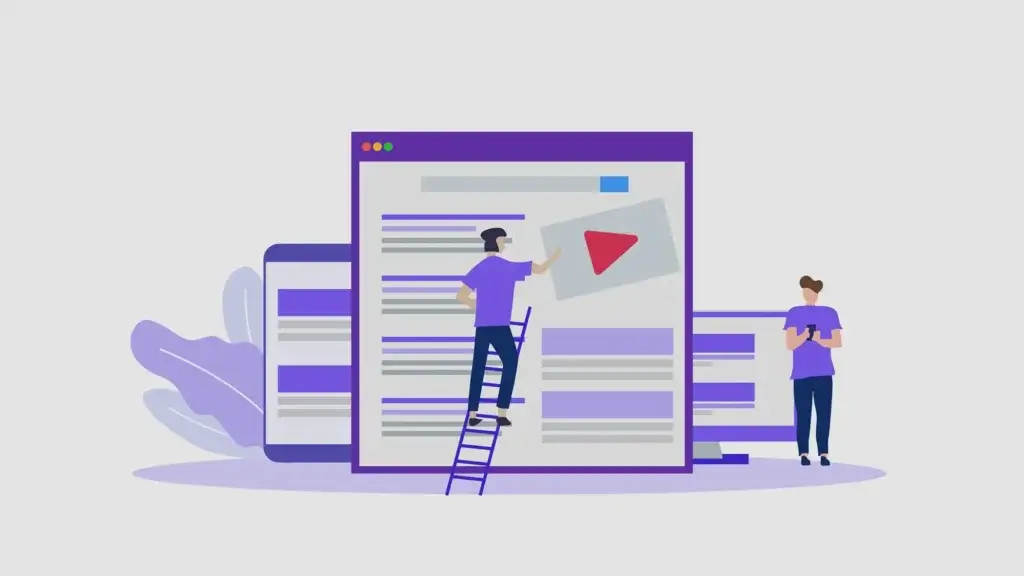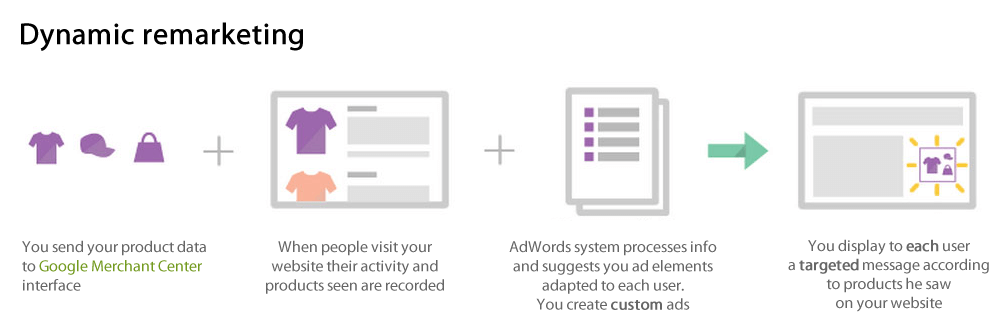Google Dynamic Remarketing
Introduction:
Google Dynamic Remarketing is a powerful advertising technique that allows you to show ads to people who have previously interacted with your website or products. It is an effective way to reach out to potential customers who have already shown an interest in your business, making it more likely that they will convert and purchase. In this article, we will explore the benefits of Dynamic Remarketing and how to set it up on Google Ads.
Benefits of Dynamic Remarketing:
Dynamic Remarketing offers several benefits for businesses of all sizes. Here are some of the key advantages:
- Increased Conversion Rates: By showing ads to people who have already shown an interest in your business, you are more likely to convert them into paying customers.
- Higher Return on Investment (ROI): Since you target people more likely to convert, you can achieve a higher ROI with Dynamic Remarketing campaigns.
- Personalized Ads: Dynamic Remarketing allows you to show customized ads to your target audience, which can help to increase engagement and drive more sales.
- Cost-Effective: Dynamic Remarketing campaigns can be more cost-effective than other forms of advertising, as you are targeting a smaller, more specific audience.
Setting up Google Dynamic Remarketing:
Google Dynamic Remarketing is a powerful tool that can help businesses to reach out to potential customers who have shown an interest in their products or services. However, setting up Dynamic Remarketing campaigns can be complex, especially for businesses new to online advertising. This article will guide you through setting up Google Dynamic Remarketing campaigns.
Creating a Google Ads account:
To create a Google Ads account, click the “Start Now” button on the Google Ads website. You will then be prompted to enter your business information, such as your name and website URL. Once you have entered this information, you must set up your billing information and choose your campaign settings.
Creating a Google Merchant Center account:
To create a Google Merchant Center account, go to the Google Merchant Center website and click on the “Get Started” button. You will then be prompted to enter your business information, such as your name and website URL. Once you have entered this information, you must verify your website and upload your product feed.
Installing the Google Ads remarketing tag:
You must install the Google Ads remarketing tag to track your website visitors and show them personalized ads. There are two ways to do this:
- Install the Global Site Tag (gtag.js): This is the recommended method for installing the Google Ads remarketing tag. You must add the global site tag code to your website’s header and then add the event code to the pages where you want to track user behavior.
- Install the Google Ads Remarketing Tag: This is the legacy method for installing the Google Ads remarketing tag. You must add the remarketing tag code to your website’s header and then add the event code to the pages where you want to track user behavior.
Once you have installed the remarketing tag on your website, you must create an audience list in Google Ads. This will allow you to track user behavior and show them personalized ads based on their interests.
Creating Dynamic Remarketing Campaigns:
Once you have set up Google Dynamic Remarketing, it’s time to create your campaigns. Dynamic Remarketing allows you to show personalized ads to people who have already shown an interest in your business, making it more likely that they will convert and purchase. This article will guide you through creating effective Dynamic Remarketing campaigns.
Choosing the right audience:
The first step in creating a Dynamic Remarketing campaign is to choose the right audience. You can create a custom audience list based on user behavior on your website, such as people who have viewed a specific product or added an item to their cart. This will allow you to show personalized ads to people more likely to convert.
Selecting the correct ad format:
Various ad formats are available for Dynamic Remarketing campaigns, including image ads, dynamic ads, and responsive ads. Dynamic ads are recommended for Dynamic Remarketing campaigns, as they allow you to show personalized ads to your target audience. You can choose the ad size and format that best suits your business needs.
Creating compelling ad copy:
Your ad copy should be personalized and relevant to your target audience. Use high-quality product images and compelling copy to grab their attention. Highlight the benefits of your products or services and include a clear call-to-action to encourage conversions. Test different ad copy to see what works best for your audience.
Setting bids and budgets:
Set your bids and budgets based on your business goals and the performance of your campaigns. You can set bid adjustments based on location, time of day, and device type. Monitor your movements regularly and adjust as needed to ensure you get the best possible results.
Using Ad Scheduling:
Ad scheduling allows you to show your ads at specific times or days of the week. This can be particularly useful if you have a limited budget or want to target specific times when your audience is most active. You can also use ad scheduling to test different times of day to see when your audience is most engaged.
Best Practices for Dynamic Remarketing:
Google Dynamic Remarketing is a powerful advertising technique that allows businesses to show personalized ads to people who have previously interacted with their website or products. However, following best practices and optimizing your ads for maximum effectiveness is essential to get the most out of Dynamic Remarketing campaigns. This article will discuss some of the best practices for Dynamic Remarketing campaigns.
Use High-Quality Product Images:
Using high-quality product images is essential for Dynamic Remarketing campaigns. Your images should accurately represent your products or services and visually appeal to your target audience. High-quality images can help to grab your audience’s attention and encourage them to click on your ads.
Create Personalized Ads:
Dynamic Remarketing allows you to show personalized ads to your target audience based on their interests and behaviors. Use dynamic ads to display customized ads to your audience, including product recommendations and special offers. This can help to increase engagement and drive more conversions.
Optimize for Mobile:
More and more people are using their smartphones to browse and make purchases online, so optimizing your Dynamic Remarketing ads for mobile devices is essential. Make sure your ads are mobile-friendly and easy to navigate on smaller screens. You can also use Google’s Mobile-Friendly Test tool to ensure your website is optimized for mobile devices.
Test Different Ad Formats:
Testing different ad formats can help you to find the best design for your target audience. You can use A/B testing to compare the performance of other ad formats, such as image ads, dynamic ads, and responsive ads. Test different ad sizes and designs to see what works best for your audience.
Use Ad Scheduling:
Ad scheduling allows you to show your ads at specific times or days of the week when your audience is most active. This can help to increase engagement and drive more conversions. Use ad scheduling to show your ads when your audience is most likely online and engaged.
Measure and Analyze Results:
Measuring and analyzing the results of your Dynamic Remarketing campaigns is essential for optimizing your ads and achieving the best possible results. Use Google Analytics to track the performance of your campaigns and analyze your data to identify areas for improvement. Use your data to make data-driven decisions about your ad strategy.
Measuring Success with Google Dynamic Remarketing:
Google Dynamic Remarketing is a powerful advertising technique that allows businesses to show personalized ads to people who have previously interacted with their website or products. However, measuring and analyzing the results is essential to ensure that your Dynamic Remarketing campaigns are effective. This article will discuss how to measure success with Google Dynamic Remarketing.
Metrics to track:
To measure the success of your Dynamic Remarketing campaigns, there are several metrics that you should track:
- Click-through rate (CTR): The percentage of people who clicked on your ads.
- Conversion rate: The percentage of people who completed a desired action, such as purchasing or filling out a form.
- Cost per conversion: The amount of money spent on advertising per conversion.
- Return on investment (ROI): The amount of revenue generated compared to the amount spent on advertising.
Analyzing and interpreting data:
Once you have tracked your metrics, it’s crucial to analyze and interpret the data to identify areas for improvement. Here are some tips for analyzing and interpreting your data:
- Look for trends: Identify trends in your data, such as changes in CTR or conversion rates over time.
- Compare campaigns: Compare the performance of different campaigns to identify which ones are most effective.
- Use segmentation: Segment your data by audience, location, or device to identify patterns in behavior.
- Look for outliers: Identify outliers in your data, such as unusually high or low conversion rates, and investigate why they occurred.
Making data-driven decisions:
Once you have analyzed your data, use it to make data-driven decisions about your ad strategy. Here are some tips for making data-driven decisions:
- Adjust bids and budgets: Use your data to adjust your bids and budgets to optimize your campaigns for maximum effectiveness.
- Refine your audience targeting: Use your data to refine your audience targeting and show ads to people most likely to convert.
- Test different ad formats: Use your data to test other ad formats and identify which ones work best for your target audience.
- Make changes based on results: Use your data to make changes to your campaigns based on the results you are seeing, and continue to monitor your movements to ensure that they are performing well.
Troubleshooting Google Dynamic Remarketing:
Google Dynamic Remarketing is a powerful advertising technique that allows businesses to show personalized ads to people who have previously interacted with their website or products. However, like any advertising platform, Dynamic Remarketing can sometimes encounter issues that must be addressed. This article will discuss some common problems with Google Dynamic Remarketing and how to troubleshoot them.
Tracking issues:
Tracking issues can occur when the Google Ads remarketing tag is not installed correctly on your website. If you are experiencing tracking issues, here are some steps you can take to troubleshoot the problem:
- Check the installation: Ensure the Google Ads remarketing tag is installed correctly on your website. You can use the Google Tag Assistant Chrome extension to check the building.
- Verify your website: Make sure your website has been verified in your Google Ads account. You can verify your website by adding a meta tag or uploading an HTML file to your website.
- Check your audience list: Make sure that your audience list is set up correctly in Google Ads. If your audience list is not set up correctly, your tracking data may not be accurate.
Ad approval issues:
Ad approval issues can occur when Google Ads does not approve your Dynamic Remarketing ads. If you are experiencing ad approval issues, here are some steps you can take to troubleshoot the problem:
- Review Google’s ad policies: Make sure that your ads comply with Google’s ad policies. You can review the guidelines on the Google Ads website.
- Check your ad content: Make sure that your ad content is accurate and relevant to your target audience. Use high-quality images and compelling copy to grab their attention.
- Check your landing page: Make sure that your landing page is relevant to your ad content and provides a good user experience.
Performance issues:
Performance issues can occur when your Dynamic Remarketing campaigns are not achieving the desired results. If you are experiencing performance issues, here are some steps you can take to troubleshoot the problem:
- Review your targeting: Ensure you target the right audience for your campaigns. Use audience lists and segmentation to ensure your ads are shown to the right people.
- Test different ad formats: Test different ad formats, such as image ads, dynamic ads, and responsive ads, to identify which ones work best for your target audience.
- Adjust your bids and budgets: Use your data to adjust your bids and budgets to optimize your campaigns for maximum effectiveness.
Conclusion:
Google Dynamic Remarketing is a powerful advertising technique that allows businesses to show personalized ads to people who have previously interacted with their website or products. By using Dynamic Remarketing, companies can increase their conversion rates and achieve a higher ROI. However, to get the most out of Dynamic Remarketing campaigns, it’s essential to follow best practices, measure success, and troubleshoot issues as they arise.
Here are some key takeaways from this article:
- Setting up Google Dynamic Remarketing requires installing the Google Ads remarketing tag, creating audience lists, and choosing ad formats.
- Creating effective Dynamic Remarketing campaigns involves choosing the right audience, selecting the correct ad format, creating compelling ad copy, setting bids and budgets, and using ad scheduling.
- Best practices for Dynamic Remarketing include using high-quality product images, creating personalized ads, optimizing for mobile, testing different ad formats, and using ad scheduling.
- Measuring success with Dynamic Remarketing involves tracking metrics such as CTR, conversion rate, cost per conversion, and ROI, analyzing and interpreting data, and making data-driven decisions.
- Troubleshooting with Dynamic Remarketing may involve addressing tracking, ad approval, or performance issues.
By following best practices, measuring success, and troubleshooting issues, businesses can ensure that their Dynamic Remarketing campaigns are effective and achieve a high ROI. Dynamic Remarketing is a powerful tool that can help businesses to reach out to potential customers and drive more conversions, making it a valuable addition to any advertising strategy.
FAQs
What is google dynamic remarketing?
Google Dynamic Remarketing is an advertising technique that allows businesses to show personalized ads to people who have previously interacted with their website or products. With Dynamic Remarketing, companies can show ads tailored to their target audience’s interests and behaviors, increasing the likelihood that they will make a purchase or convert. Dynamic Remarketing ads can include product recommendations, special offers, and other personalized content, making them more engaging and effective than traditional ads. Using Dynamic Remarketing, businesses can increase conversion rates, drive more sales, and achieve a higher ROI.
What are the specs for Google dynamic remarketing ads?
Google Dynamic Remarketing has specific specs that must be followed to ensure your ads are displayed correctly. Here are some of the key specs for Dynamic Remarketing ads:
- Ad sizes: The ad sizes for Dynamic Remarketing ads include:
- 300 x 250
- 728 x 90
- 160 x 600
- 336 x 280
- 300 x 600
- Ad formats: The ad formats for Dynamic Remarketing ads include image ads, dynamic ads, and responsive ads.
- Image ad specs: Image ads for Dynamic Remarketing campaigns must follow the following specs:
- File type: JPEG, PNG, or GIF
- Maximum file size: 150 KB
- Image resolution: At least 600 x 315 pixels
- Aspect ratio: Between 1.91:1 and 1:1
- Text limit: Headline (25 characters), description (90 characters), and logo (128 x 128 pixels)
- Dynamic ad specs: Dynamic ads for Dynamic Remarketing campaigns must follow the following specs:
- Feed format: Dynamic ads require a product feed that contains information about your products, including images, titles, and prices.
- Layouts: Dynamic ads can be displayed in various forms, including single or multi-product arrangements.
- Customization: Dynamic ads can be customized with personalized product recommendations and special offers based on the user’s behavior and interests.
- Responsive ad specs: Responsive ads for Dynamic Remarketing campaigns must follow the following specs:
- File type: HTML5 or AMP HTML
- Ad size: Responsive ads automatically adjust their size to fit the available space.
- Text limit: Headline (30 characters), description (90 characters), and logo (128 x 128 pixels)
Following these specs is essential to ensure your Dynamic Remarketing ads are displayed correctly and effectively engage your target audience.
What are the two types of remarketing in Google Ads?
There are two types of remarketing in Google Ads:
- Standard Remarketing: Standard Remarketing allows you to show ads to people who have previously interacted with your website or mobile app. With Standard Remarketing, you can show ads to your target audience as they browse other websites or use other mobile apps that are part of the Google Display Network. Standard Remarketing allows you to show generic ads to your target audience and is a great way to increase brand awareness and drive more traffic to your website.
- Dynamic Remarketing: Dynamic Remarketing allows you to show personalized ads to people who have previously interacted with your website or products. With Dynamic Remarketing, you can show ads tailored to your target audience’s interests and behaviors, including product recommendations, special offers, and other personalized content. Dynamic Remarketing is a powerful advertising technique that can help you increase conversion rates, drive more sales, and achieve a higher ROI.