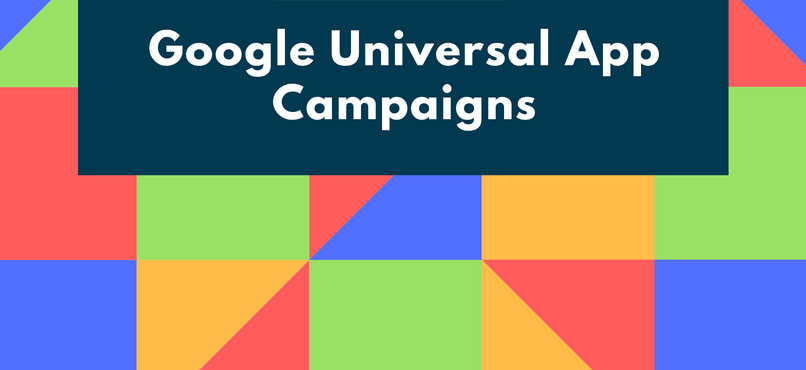Maximizing ROI with Universal App Campaigns
Universal App Campaigns is a powerful tool for developers to promote their mobile applications across Google’s vast network. By leveraging machine learning algorithms, UAC campaigns can target the most relevant users for your app, making it easier to drive app downloads and increase user engagement.
In this ultimate guide, we’ll explore the ins and outs of UAC campaigns and show you how to create effective campaigns that drive results. From understanding UAC’s benefits to setting up your campaign and analyzing performance, we’ll cover everything you need to know to make your app stand out in crowded app stores.
What are Universal App Campaigns (UAC)?
Universal App Campaigns are Google’s automated advertising solution for mobile app promotion. Using machine learning algorithms, UAC campaigns can identify the most relevant users for your app and show them relevant ads across Google’s vast network, including Google Search, Google Play, YouTube, and millions of other websites and apps.
With UAC campaigns, you don’t need to worry about targeting options or ad creatives. All you need to do is provide Google with some basic information about your app, such as your app icon, a description, and a few lines of text, and Google takes care of the rest. UAC campaigns optimize your ads based on user behavior and can even generate variations of your ads to find the best-performing combinations.
Why Use Universal App Campaigns?
Unlike traditional advertising methods, UACs are highly targeted and customizable, making them a cost-effective solution for app promotion. UACs also allow for greater flexibility and control over your ad campaigns, allowing you to adjust your budget and targeting options as needed.
Benefits of Universal App Campaigns
Universal App Campaigns offer several benefits for mobile app developers, including:
Wide Reach
UAC campaigns can show your app’s ads across Google’s vast network, which includes over 3 million websites and apps. This means your app can reach users browsing the web, watching videos on YouTube, or using other mobile apps.
Automated Targeting
With UAC campaigns, you don’t need to worry about targeting options. Google’s machine learning algorithms analyze user behavior and target the most relevant users for your app automatically. This means your ads are shown to users likelier to download and engage with your app.
Time-Saving
Creating UAC campaigns is a time-saving solution for app developers who don’t have the resources to develop and manage their advertising campaigns. UAC campaigns require minimal setup and management so that you can focus on other essential aspects of your app development.
Setting Up Your Universal App Campaign
Setting up your UAC campaign is a simple process that can be done in a few easy steps:
Step 1: Choose Your Campaign Objective
When setting up your UAC campaign, you must choose your campaign objective. Google offers several campaign objectives, including app installs, in-app actions, and value optimization. Choose the purpose that best aligns with your app’s goals.
Step 2: Set Your Budget and Bidding Strategy
Next, you’ll need to set your campaign budget and bidding strategy. Your budget is the total amount you’re willing to spend on your campaign, while your bidding strategy determines how you want to pay for your ads. Google offers several bidding strategies, including target cost per install (CPI) and target return on ad spend (ROAS).
Step 3: Provide Your App Information
In this step, you’ll need to provide Google with basic information about your app, such as your app name, icon, and description. You can add up to 20 images or videos showcasing your app’s features and benefits.
Step 4: Create Your Ad
Google will generate ad variations based on the information you provided in the previous steps. You can review and edit these ads, but it’s unnecessary. Google’s machine learning algorithms will optimize your ads based on user behavior.
Tips for Maximizing Your UAC Performance
Here are some tips to help you get the most out of your UAC campaigns:
- Optimize your app store listing: Make sure your app’s title, description, and visuals are optimized for search and conversion.
- Use high-quality creatives: Use high-quality images and videos to grab users’ attention and showcase your app’s features.
- Test and iterate: Experiment with different ad formats, audiences, and bidding strategies to find what works best for your app.
- Monitor performance regularly: Monitor your campaign’s performance and adjust as needed to optimize for better results.
Conclusion
Universal App Campaigns are a powerful tool for app promotion that can help you reach your target audience and boost your app downloads. Following the tips outlined in this guide, you can set up and optimize your UAC campaigns for maximum performance and ROI.
FAQs
What creative assets are required in universal app campaigns?
To run a successful Universal App Campaign, you must create a range of creative assets that can be used across various ad formats and networks. These assets include:
- App icon: A high-quality icon representing your app and catching the user’s attention.
- App Screenshots: Screenshots of your app’s key features and functionality give users a glimpse of what they can expect.
- App video: A short, engaging video that showcases your app’s features and benefits and encourages users to download it.
- Ad text: A clear and concise message that explains what your app does and why users should download it.
- Call-to-action (CTA): A strong CTA that encourages users to take action, such as “Download now” or “Learn more.”
- Ad banner: A visually appealing banner that includes your app’s icon, screenshots, and CTA.
Creating these creative assets ensures that your Universal App Campaign is eye-catching, informative, and effective in driving app downloads and engagement.
What are the criteria to be met to use UAC app engagement?
To use Universal App Campaigns (UAC) for app engagement, there are a few criteria that need to be met:
- Your app must be available on the Google Play or iOS App Store.
- You need to have implemented Firebase Analytics or Google Analytics for Firebase in your app to track app events and user behavior.
- Your app must have at least 100 active users in the past 30 days.
- Your app must have a positive rating on the app store and should not violate any policies.
Once these criteria are met, you can set up a UAC for app engagement to encourage users to take specific actions within your app, such as making a purchase, completing a level, or sharing content. UAC app engagement campaigns use machine learning algorithms to deliver ads to users more likely to take the desired action, increasing the likelihood of achieving your campaign goals.