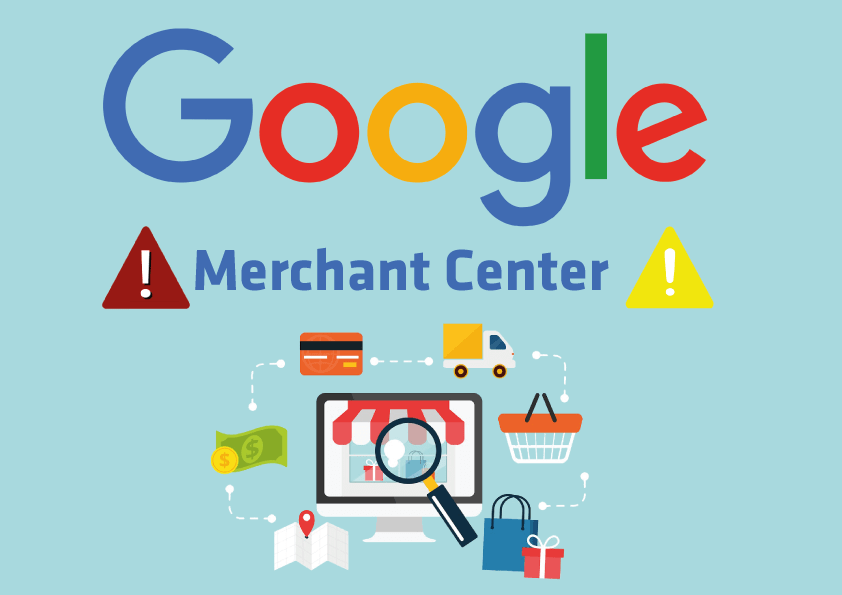Google Shopping
Introduction:
Google Shopping is a popular advertising platform that allows online retailers to showcase their products directly on Google’s search results page. This platform helps retailers reach new customers, increase online visibility, and boost sales. In this article, we’ll explore how Google Shopping works, how to set up a Google Shopping campaign, how to optimize product listings, how to create Google Shopping ads, and how to analyze performance.
What is Google Shopping?
Google Shopping is an online marketplace that allows retailers to showcase their products on Google shopping search results page. When a user searches for a product on Google, they’ll see a list of related products, information about the retailer, and pricing. Retailers can use Google Shopping to showcase their products to users who are actively searching for those products.
How does Google Shopping work?
Google Shopping uses product data feeds to populate product listings on Google’s search results page. Retailers create a product data feed, which includes information about their products, such as the product name, description, price, and image. This data feed is then uploaded to Google’s Merchant Center, where it is reviewed and approved. Once approved, the products can appear on Google’s search results page.
Setting up Google Shopping:
Google Shopping is a powerful platform for online retailers looking to reach new customers and increase sales. Setting up a Google Shopping campaign requires critical steps, including creating a Merchant Center account, setting up a product data feed, and linking your Merchant Center account to your Google Ads account. This section will walk you through these steps in more detail.
Creating a Merchant Center account:
The first step in creating a Google Shopping campaign is making a Merchant Center account. This account is where you’ll upload your product data feed and manage your google shopping listing. Here’s how to create a Merchant Center account:
- Go to the Google Merchant Center website and click “Get Started.”
- Sign in to your Google account or create a new one if you don’t already have one.
- Enter your business information, including your website URL and business name.
- Follow the prompts to verify your website and set up your shipping and tax information.
- Once your account is set up, you can create your product data feed.
Setting up a product data feed:
A product data feed is a file that contains information about your products, including the product name, description, price, and image. This feed is uploaded to your Merchant Center account and used to create your product listings on Google Shopping. Here’s how to set up a product data feed:
- Create a spreadsheet or use an existing e-commerce platform to create your product data feed.
- Make sure your data feed includes all the necessary information about your products, including product I.D.s, descriptions, prices, and images.
- Save your product data feed as a CSV, T.S.V., or XML file.
- Upload your product data feed to your Merchant Center account.
- Once your feed is uploaded, Google will review it to ensure it meets their requirements.
Linking Merchant Center to Google Ads:
The final step in setting up a Google Shopping campaign is to link your Merchant Center account to your Google Ads account. This will allow you to create and manage your Google Shopping ads. Here’s how to connect your Merchant Center account to your Google Ads account:
- Sign in to your Google Ads account.
- Click “Tools & Settings” in the top menu and select “Linked accounts.”
- Click on “Google Merchant Center” and follow the prompts to link your accounts.
- Once your accounts are linked, you can create your Google Shopping ads.
Conclusion: Setting up a Google Shopping campaign requires critical steps, including creating a Merchant Center account, setting up a product data feed, and linking your Merchant Center account to your Google Ads account. Following these steps, you can showcase your products on Google Shopping and reach new customers.
Optimizing product listings:
Once you’ve set up your Google Shopping campaign, the next step is to optimize your product listings. Optimizing your listings can help you increase click-through rates, improve ad relevance, and drive more sales. In this section, we’ll cover some best practices for optimizing your product listings on Google Shopping.
Crafting compelling product titles and descriptions:
Product titles and descriptions are some of the most critical information in your product listings. They help users understand your product and why they should buy it. Here are some tips for crafting compelling titles and descriptions:
- Keep your titles and descriptions clear and concise.
- Include relevant keywords in your titles and descriptions.
- Use descriptive language to help users understand what your product does.
- Highlight the key features and benefits of your product.
- Use bullet points to break up your descriptions and make them easier to read.
Uploading high-quality product images:
High-quality product images are essential for showcasing your products effectively on Google Shopping. Here are some best practices for uploading high-quality photos:
- Use high-resolution images that are at least 800 x 800 pixels.
- Use multiple photos to showcase different angles and features of your product.
- Use a plain background to make your product stand out.
- Show the product in context to help users understand how it’s used.
Setting competitive prices:
Price is a critical factor in many users’ purchasing decisions. To optimize your product listings for the price, consider the following:
- Research your competitors’ prices to ensure that your prices are competitive.
- Offer discounts or promotions to encourage users to buy.
- Use pricing strategies, such as dynamic pricing, to adjust your prices based on demand.
Managing inventory:
Finally, managing your inventory effectively ensures that your product listings are up-to-date and accurate. Here are some tips for managing your inventory:
- Regularly update your product data feed with current inventory levels.
- Use tools to monitor your inventory levels and automatically update your listings.
- Set up alerts to notify you when inventory levels are low.
Conclusion: Optimizing your product listings is essential for driving more sales on Google Shopping. By crafting compelling titles and descriptions, uploading high-quality images, setting competitive prices, and managing your inventory effectively, you can create product listings that stand out and drive more clicks and conversions.
Google Shopping Ads:
Google Shopping Ads, also known as Product Listing Ads (P.L.A.s), are a type that allows retailers to promote their products on Google Shopping. These ads are displayed at the top of Google search results and include an image of the product, the product name, and the price. This section will cover some best practices for creating effective Google Shopping Ads.
Creating a Google Shopping campaign:
Before creating a Google Shopping Ad, you need to create a Google Shopping campaign. Here’s how to create a Google Shopping campaign:
- Sign in to your Google Ads account.
- Click on “New campaign” and select “Shopping.”
- Follow the prompts to set up your campaign, including selecting the products you want to promote and setting your budget.
Creating effective Google Shopping Ads:
Once you’ve created your Google Shopping campaign, it’s time to make your ads. Here are some best practices for creating effective Google Shopping Ads:
- Use high-quality images that showcase your products.
- Include relevant keywords in your product titles and descriptions.
- Use promotional text like “Free Shipping” or “Sale” to make your ads more compelling.
- Use negative keywords to prevent your ads from showing for irrelevant searches.
- Test different ad formats and settings to find the best for your business.
Optimizing your Google Shopping Ads:
Optimizing your Google Shopping Ads can help you increase your click-through rates, improve your ad relevance, and drive more sales. Here are some tips for optimizing your Google Shopping Ads:
- Use bid adjustments to adjust your bids based on factors such as location and device.
- Monitor your campaign performance regularly and make adjustments as needed.
- Use Google Analytics to track your conversion rates and make data-driven decisions.
- Use ad scheduling to ensure your ads are shown when your target audience is most likely searching.
Conclusion: Google Shopping Ads are a powerful way to promote your products and drive sales. By following best practices for creating effective Google Shopping Ads and optimizing your campaigns, you can maximize the R.O.I. of your advertising spend and reach new customers on Google Shopping.
Analyzing Performance:
Analyzing the performance of your Google Shopping campaign is essential for understanding how your ads are performing and making data-driven decisions to optimize your campaign. In this section, we’ll cover some key metrics to track and best practices for analyzing the performance of your Google Shopping campaign.
Key metrics to track:
Here are some key metrics to track when analyzing the performance of your Google Shopping campaign:
- Click-through rate (C.T.R.): This is the percentage of users who click on your ad after seeing it.
- Conversion rate: This is the percentage of users who complete a desired action, such as making a purchase, after clicking on your ad.
- Cost per click (C.P.C.): The average amount you pay for each click on your ad.
- Return on ad spend (ROAS): This is the revenue generated from your campaign divided by the cost of your campaign.
Best practices for analyzing performance:
Here are some best practices for analyzing the performance of your Google Shopping campaign:
- Use Google Analytics to track key metrics and analyze your campaign performance.
- Segment your data by device, location, and other factors to identify areas of opportunity.
- Use A/B testing to test different ad formats and settings to find what works best for your business.
- Monitor your competition and adjust your bids and strategies accordingly.
- Use remarketing to target users who have interacted with your brand.
Making data-driven decisions:
Once you’ve analyzed the performance of your Google Shopping campaign, it’s time to make data-driven decisions to optimize your campaign. Here are some tips for making data-driven decisions:
- Use the insights you’ve gained from analyzing your data to adjust your bidding strategy and optimize your budget.
- Use negative keywords to prevent your ads from showing for irrelevant searches.
- Use bid adjustments to adjust your bids based on factors such as location and device.
- Test and adjust your ad copy and images to improve click-through and conversion rates.
Conclusion:
Analyzing the performance of your Google Shopping campaign is essential for driving more sales and maximizing your R.O.I. By tracking key metrics, analyzing your data, and making data-driven decisions, you optimize your campaign and reach new customers on Google Shopping.
Best Practices for Success:
Google Shopping can be a powerful tool for promoting your products and driving sales. However, following best practices for success is essential to get the most out of your Google Shopping campaign. This section will cover basic best practices for running a successful Google Shopping campaign.
Optimizing your product listings:
Optimizing your product listings is essential for getting your products seen by potential customers on Google Shopping. Here are some tips for optimizing your product listings:
- Use high-quality images that showcase your products.
- Include relevant keywords in your product titles and descriptions.
- Use concise product descriptions highlighting your product’s key features and benefits.
- Provide accurate pricing and inventory information to prevent disappointing users.
Creating effective Google Shopping Ads:
Creating effective Google Shopping Ads can help you drive more clicks and conversions. Here are some tips for creating effective Google Shopping Ads:
- Use high-quality images that showcase your products.
- Include relevant keywords in your product titles and descriptions.
- Use promotional text like “Free Shipping” or “Sale” to make your ads more compelling.
- Use negative keywords to prevent your ads from showing for irrelevant searches.
- Test different ad formats and settings to find the best for your business.
Managing your bids:
Managing your bids is essential for controlling your ad spending to maximize R.O.I. Here are some tips for managing your requests:
- Set competitive bids that reflect your products’ value and advertising goals.
- Use bid adjustments to adjust your bids based on factors such as location and device.
- Monitor your bids regularly and make adjustments as needed.
- Use automated bidding strategies to help you achieve your advertising goals while saving time.
Analyzing your performance:
Analyzing the performance of your Google Shopping campaign is essential for making data-driven decisions and optimizing your campaign. Here are some tips for researching your performance:
- Use Google Analytics to track key metrics and analyze your campaign performance.
- Segment your data by device, location, and other factors to identify areas of opportunity.
- Use A/B testing to test different ad formats and settings to find what works best for your business.
- Monitor your competition and adjust your bids and strategies accordingly.
- Use remarketing to target users who have interacted with your brand.
Conclusion:
Following best practices is essential for running a successful Google Shopping campaign. By optimizing product listings, creating effective Google Shopping Ads, managing your bids, and analyzing your performance, you maximize your R.O.I. and reach new customers on Google Shopping.
Final Conclusion:
Google Shopping can be a powerful tool for promoting your products and driving sales. By setting up a Google Merchant Center account, optimizing your product listings, creating effective Google Shopping Ads, managing your bids, and analyzing your performance, you can reach new customers and drive more revenue for your business.
Here are some key takeaways from this article:
- Google Shopping is a comparison shopping engine that allows users to browse and buy products directly from Google search results.
- Setting up a Google Merchant Center account is essential for listing your products on Google Shopping.
- Optimizing your product listings with high-quality images, relevant keywords, and accurate pricing and inventory information is essential for getting your products seen by potential customers.
- Creating effective Google Shopping Ads with high-quality images, relevant keywords, and compelling promotional text can help you drive more clicks and conversions.
- Managing your bids is essential for controlling your ad spending to maximize R.O.I.
- Analyzing the performance of your Google Shopping campaign is essential for making data-driven decisions and optimizing your campaign.
By following practices for success and continuously testing and refining your campaign, you drive more sales and maximize your R.O.I. on Google Shopping.
F.A.Q.
How do I access Google Shopping?
To access Google Shopping, you can visit the Google Shopping website at shopping.google.com or search for a product on Google and look for the “Shopping” tab in the search results. As a seller, you can access Google Shopping by setting up a Google Merchant Center account and uploading your product data feed to get your products listed on Google Shopping.
Does Google Shopping still exist?
Yes, Google Shopping still exists and is a popular online and retailer shopping platform. Google Shopping has grown significantly recently, becoming an increasingly important channel for retailers to reach new customers and drive more sales. With Google’s vast reach and user base, Google Shopping continues to be a valuable tool for both buyers and sellers in the online shopping ecosystem.
Is Google Shopping free?
While it is free to list your products on Google Shopping, there are costs associated with running Google Shopping Ads. Google uses a pay-per-click (P.P.C.) advertising model, meaning you only pay when someone clicks on your ad. The cost per click (C.P.C.) varies depending on factors such as competition and bid amount, and advertisers can set a daily budget to control their ad spend. While the costs of running Google Shopping Ads can vary, it can be a valuable investment for retailers looking to increase their online sales and reach new customers.