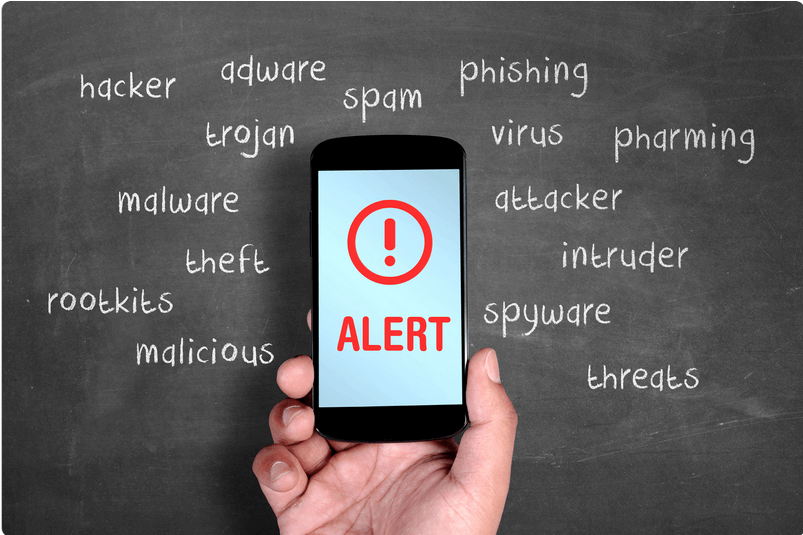Unraveling the Mysteries of Google AdWords Alerts
The digital marketing world is a vast universe where every click counts, and Google AdWords Alerts is the pulsating heart that drives it. That’s where Google AdWords Alerts come into play.
The Unseen Lifeline: Google AdWords Custom Alerts
AdWords Custom Alerts act as your diligent watchmen, watching your PPC campaigns while you focus on strategizing. They instantly inform you about any significant shifts in performance, allowing you to react swiftly and make timely alterations to your advertising strategy.
Setting the Stage: Understanding AdWords Custom Alerts
Imagine having your assistant who watches your campaigns, alerting you about changes that could affect your overall performance. That’s precisely what AdWords Custom Alerts do. They keep you informed about your campaign’s performance metrics, notifying you when these metrics cross predefined thresholds.
Crafting Your Alerts: The Building Blocks
Creating AdWords Custom Alerts is like building a Lego tower; you connect different pieces to form a tall structure amidst your competitors. The building blocks for these alerts are the performance metrics of your campaigns, such as click-through rate (CTR), conversion rate, cost per click (CPC), and more.
Navigating the AdWords Custom Alerts Landscape: A Step-by-Step Guide
Understanding the intricacies of AdWords Alerts can be like navigating a labyrinth. Here’s a step-by-step guide to make your journey easier:
- The Grand Entrance: Log into your Google Ads account and navigate to the “All campaigns settings” page.
- Setting the Stage: Click on the “Alerts” tab and select “Custom alerts.”
- Crafting the Alert: Click “+Alert” and begin preparing your alert.
- The Building Blocks: Choose the campaigns you wish to monitor and specify the conditions triggering the alert.
- The Final Touch: Name your alert and decide how frequently you want to be notified.
- The Grand Finale: Click on “Save Alert.”
And voila! You’ve successfully created a custom alert.
The Secret Sauce: Tips and Tricks for Leveraging AdWords Custom Alerts
Navigating the AdWords Custom Alerts landscape can be an exhilarating journey, but knowing some insider tips and tricks can make it even more rewarding:
- Define your KPIs: Understand what matters most to your campaign and set alerts based on those key performance indicators (KPIs).
- Stay Proactive: Don’t wait for a disaster to strike. Stay ahead of the curve by setting alerts for potential red flags.
- Embrace Granularity: Don’t shy away from creating multiple alerts. The more granular your watches, the more precise your understanding of your campaign performance.
Unlocking the Treasure Trove: The Impact of AdWords Custom Alerts
The impact of Google AdWords Custom Alerts on your campaigns can be profound. They offer you granular control over your movements, allow you to anticipate and mitigate potential issues, and enable you to make data-driven decisions that maximize ROI.
In the fast-paced world of digital marketing, where every second can make or break your campaign, AdWords Custom Alerts act as your trustworthy allies. They empower you to stay on top of your game and transform your Google AdWords campaigns into high-performance engines driving your business’s success.
Wrapping Up: AdWords Custom Alerts, Your Key to Success
In the grand scheme of PPC marketing, AdWords custom Alerts are not just a feature but an invaluable tool that can significantly enhance your campaign performance. They offer real-time insights, proactive control, and personalized notifications, enabling you to stay one step ahead in the ever-evolving digital marketing landscape.
Expanding the Horizon: Beyond Google AdWords Custom Alerts
While Google AdWords Custom Alerts are a potent tool for managing your campaigns, they are not the only arrow in your quiver. Google AdWords is a treasure trove of features waiting to be explored, such as Keyword Planner, Ad Preview and Diagnosis, and Conversion Tracking, to name a few. When used in conjunction with Custom Alerts, each of these tools can enhance your campaign performance manifold.
The Future of AdWords Custom Alerts: A Glimpse into the Crystal Ball
The world of digital marketing is a constant whirl of changes. As technology evolves, so do the tools and features offered by platforms like Google AdWords. So, what does the future hold for AdWords Custom Alerts?
While it’s impossible to predict with absolute certainty, Custom Alerts will likely become more intelligent, automated, and personalized. They might be able to predict trends, offer suggestions for improving campaign performance, and even automate certain aspects of campaign management based on the alerts.
Final Thoughts: Mastering the Art of AdWords Custom Alerts
Harnessing the power of Google AdWords Custom Alerts requires more than knowing how to set them up. It requires understanding your campaign objectives, defining your key performance indicators, staying proactive, and continually refining your alert parameters based on the evolving dynamics of your campaigns.
Mastering AdWords Custom Alerts is like learning to play a musical instrument. It requires practice, patience, and persistence. But once you’ve mastered it, you can create symphonies of success in your PPC campaigns.
In the end, remember that Google AdWords Custom Alerts are your allies. They’re there to help you navigate the complex world of digital marketing, optimize your campaigns, and maximize your returns. So embrace them, leverage them, and let them guide you on your journey to PPC success.
Google AdWords Custom Alerts is the key to unlocking a treasure chest of opportunities. With it, you can ensure that your PPC campaigns are always performing at their peak, never miss a critical insight, and are always ready to seize an opportunity. It’s time to harness the power of AdWords Custom Alerts and elevate your digital marketing game to new heights.
FAQs
Can you set up alerts on Google Ads?
Yes, you can set up alerts on Google Ads to receive notifications about significant changes or events in your advertising campaigns. These alerts can help you stay informed and take action promptly. Here’s how you can set up alerts in Google Ads:
- Sign in to your Google Ads account at ads.google.com.
- Click on the Tools & Settings icon (wrench icon) in the top right corner of the page.
- Under the “Setup” section, select “Alerts.”
- On the Alerts page, click the blue “New Alert” button.
- Configure your alert by selecting the criteria and conditions that trigger the signal. You can set alerts for various metrics, such as cost, conversions, click-through rate (CTR), impressions, and more. You can also define specific thresholds or changes that will trigger the alert.
- Customize the alert settings, such as the email address where you want to receive the alerts and the frequency of the notifications (e.g., daily, weekly).
- Once you have set up your alert, click the “Create Alert” button.
Google Ads will now monitor your campaigns based on the criteria you specified. You will receive email notifications with relevant information and insights if your alert conditions are met.
Remember to set up alerts that align with your advertising goals and key performance indicators (KPIs) to receive timely updates and take appropriate actions to optimize your campaigns.
Does Google AdWords still exist?
As of my knowledge cutoff in September 2021, Google AdWords has been rebranded and is now known as Google Ads. The rebranding occurred in July 2018, so Google AdWords no longer exists as a separate platform. However, it’s important to note that my information might be outdated, and there may have been further updates or changes to Google’s advertising platforms since then. I recommend visiting the official Google Ads website or contacting Google’s support team to get the most accurate and up-to-date information.